Top 10 Video Presentation Software
Video presentation software refers to digital tools that enable users to create dynamic and engaging video content for various purposes. These software applications provide users with a range of features such as video editing, animation, text and image insertion, and sound effects to create compelling and interactive presentations.
The benefit of video presentation software
Furthermore, the main benefit of video presentation software is that it allows individuals and businesses to communicate complex ideas, messages, or data in a more accessible and entertaining format. This type of software is widely used in industries such as marketing, education, and entertainment, where visual storytelling plays a crucial role.
Industry trend
With the rise of remote work and virtual events, video presentation software has become an essential tool for businesses to connect with their audiences. As a result, The trend of these types of software is expected to continue growing as more individuals and businesses seek to create high-quality video content quickly and easily.
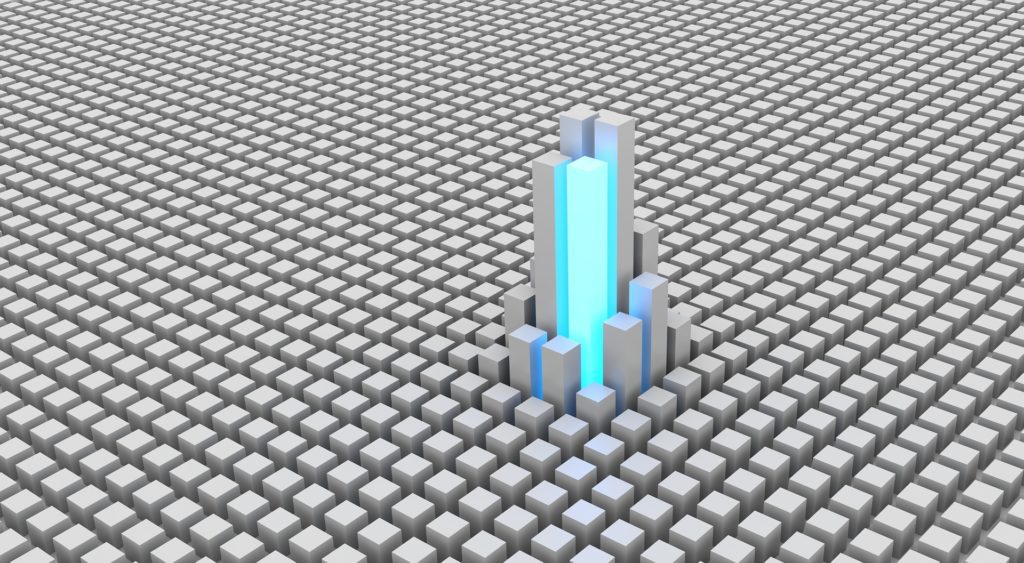
The top 10 video presentation software tools
- Microsoft PowerPoint (https://www.microsoft.com/en-us/microsoft-365/powerpoint) – PowerPoint is one of the most popular presentation software tools that enables users to create and present visual aids to support a presentation. Also, with its robust set of tools, users can create dynamic and engaging presentations that include text, images, video, and audio.
Microsoft PowerPoint Advantages:
- Offers a wide range of features and tools to create engaging presentations
- Easy-to-use interface
- Integrates with other Microsoft Office tools
- Prezi (https://prezi.com/) – Prezi is an online presentation software that allows users to create dynamic and engaging presentations, and its zoom feature can also add a sense of movement and direction to the presentation.
Prezi Advantages:
- Unique presentation style that stands out from traditional slide presentations
- Easy-to-use interface
- Collaborative features for team presentations
- Google Slides (https://www.google.com/slides) – Google Slides is a web-based presentation software offered by Google that allows users to create, edit, and collaborate on presentations in real time.
Google Slides Advantages:
- Free to use and accessible from anywhere with an internet connection
- Collaboration features for team presentations
- Integrates with other Google Workspace tools
- Keynote (https://www.apple.com/keynote/) – Keynote is Apple’s presentation software, so the ability to create and publish stunning presentations on Mac and iOS devices provides a wide range of powerful tools.
Keynote Advantages:
- Offers a range of professional-quality templates and themes
- Easy-to-use interface
- Integrates with other Apple tools
- Adobe Spark Video (https://spark.adobe.com/make/video-maker/) –
Adobe Spark Video Advantages:
- Easy-to-use interface with a wide range of customizable templates
- Integrates with other Adobe tools
- Offers features for adding animations and effects to videos
- Camtasia (https://www.techsmith.com/video-editor.html) – Camtasia is a screen recording and video editing software, so it can be used to create professional video presentations.
Camtasia Advantages:
- Offers a range of video editing and recording tools
- Allows users to add animations and effects to videos
- Easy-to-use interface
- Powtoon (https://www.powtoon.com/) – Powtoon is an online animation software that allows users to quickly and easily create not only animated videos but also presentations and explainer videos.
Powtoon Advantages:
- Easy-to-use interface with a range of customizable templates
- Offers features for adding animations and effects to videos
- Integrates with other third-party tools
- Animoto (https://animoto.com/) – Animoto is a video creation software that, in the same way, enables users to create professional-quality videos and presentations through a simple drag-and-drop interface.
Animoto Advantages:
- It has an easy-to-use interface with a range of customizable templates, and it can also provide the ability to add animations and effects to videos, integrating with other third-party tools.
- Visme (https://www.visme.co/) – Visme is an all-in-one visual content creation tool that allows users to create and share a variety of content, such as presentations, infographics, social media graphics and other visual content.
Visme Advantages:
- Offers a range of customizable templates and themes
- Easy-to-use interface
- Integrates with other third-party tools
- Sflow.io Video Presentation (https://sflow.io/) – Sflow.io video presentation is an easy-to-use software to quickly turn a PPT into a live video presentation with AI voice. Allow users to create a modified version of the same video presentation in less than 10 minutes by adding or changing some of the slides and scripts. It can also be embedded into websites and emails. Make it an idea for marketing and sales.
Sflow.io video presentation Advantages:
- Quickly create a video presentation from PPT or PDF. High-quality AI voiceover from the text makes it an idea to create new videos quickly for sales and marketing. It could be targeted to individual customers with minimal effort.
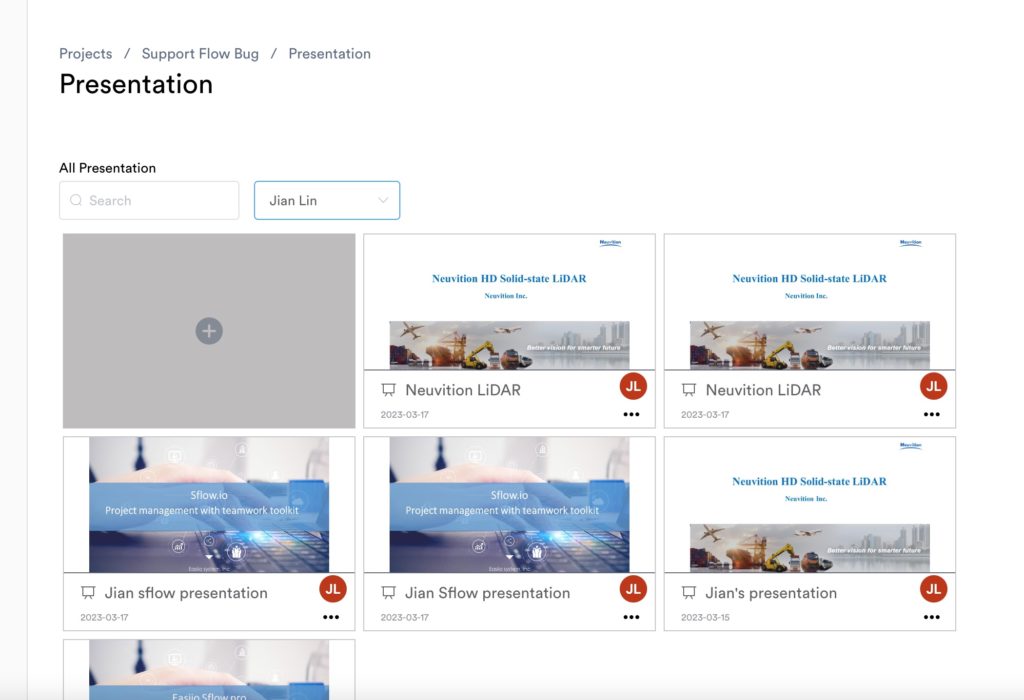
Conclusion
Sflow.io also has powerful video presentation capability and beta available now. Signup for sflow.io to try great project management software with many free video tools.
More readings: