How to Create a Creative Video Presentation?
A well-executed video presentation can captivate and engage your audience in a way that traditional presentations can’t. With the right mix of visuals, audio, web page, and creativity, you can create an impactful video presentation that leaves a lasting impression. In this blog post, we will explore the key steps to making a creative video presentation and introduce you to an innovative video presentation tool, Sflow.io, that can take your next video presentation to the next level.
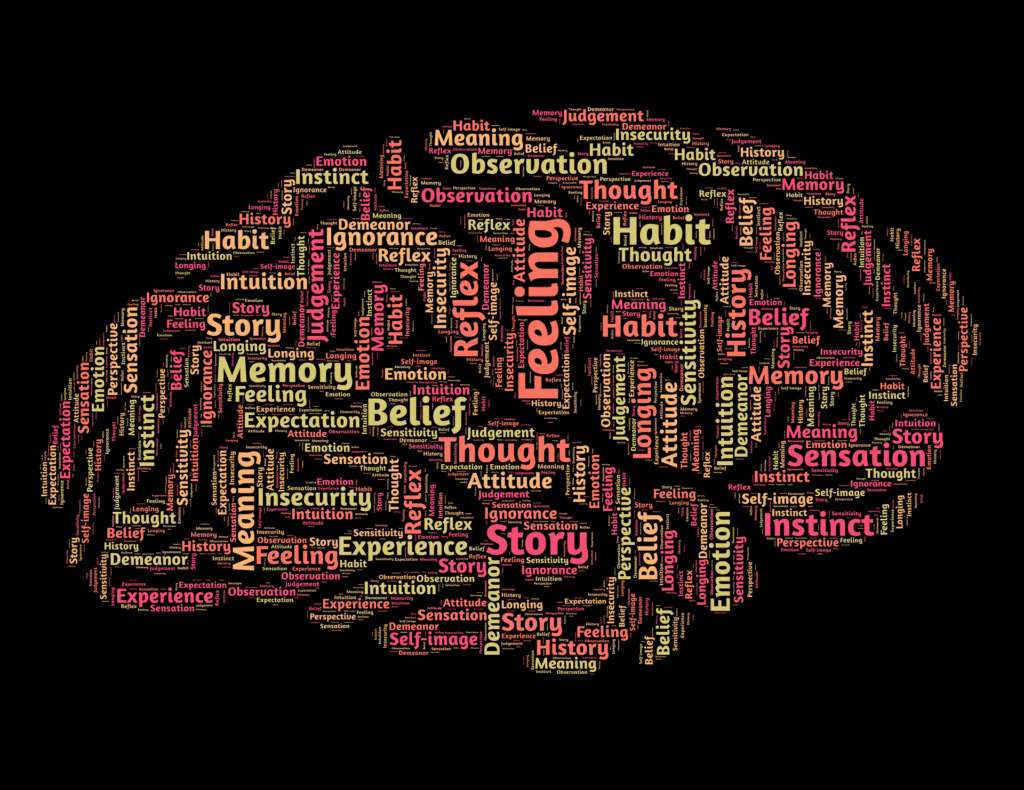
The Video Presentation Tips for Creative Content
1. Plan Your Content.
Like any presentation, a video presentation requires thoughtful planning. Define your objectives, target audience, and key messages. Outline the main points you want to cover and decide on the flow of your presentation. Think about the story you want to tell and how you can convey it effectively through visuals, audio, and narration.
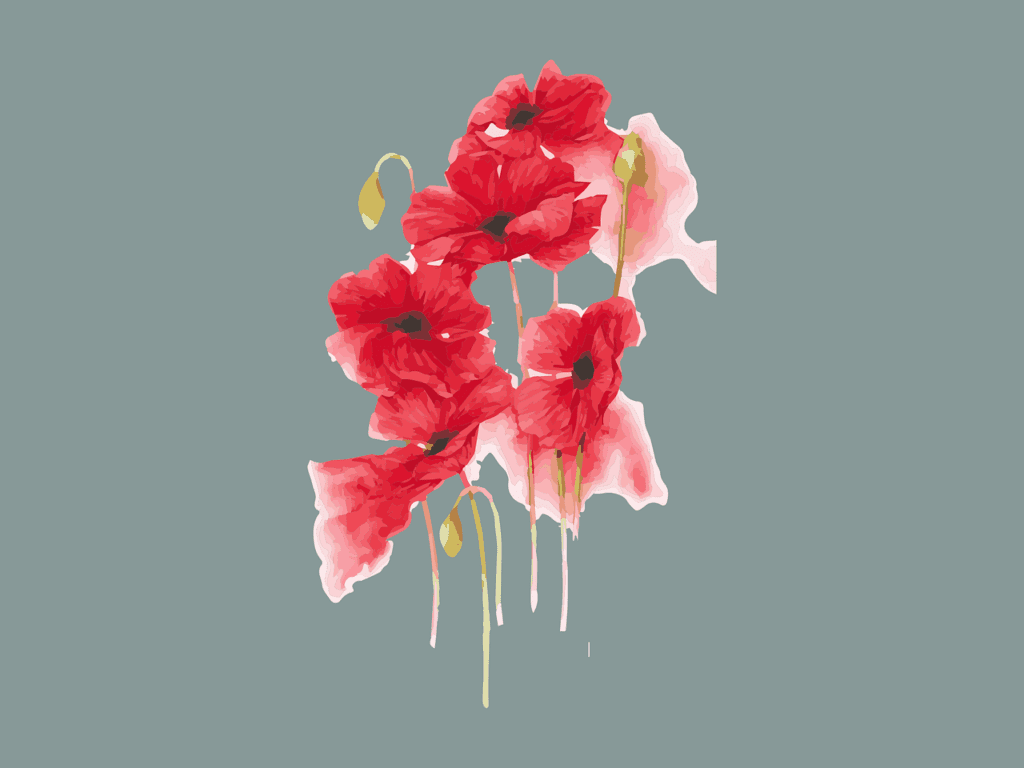
2. Create Engaging Visuals.
Visuals are a crucial element of a video presentation. They help to convey information in a compelling way and keep your audience engaged. Use high-quality images, videos, and animations that align with your content and messaging. Obviously, consider using visuals that are relevant to your audience and add a touch of creativity to make your presentation unique and memorable.

3. Add Captivating Audio.
Audio is another critical aspect of a video presentation. It can create an immersive experience and enhance the impact of your visuals. Consider using background music, sound effects, and voice-over narration to complement your visuals and convey your message effectively. After all, the right audio can evoke emotions and create a memorable experience for your audience.
4. Utilize Sflow.io for Next-Level Presentations.
Sflow.io is a powerful video presentation tool that allows you to create interactive and dynamic presentations. With Sflow.io, you can incorporate images, videos, and even web pages as presentation slides, making your presentation more engaging and dynamic. Sflow.io also offers multi-language support, allowing you to create presentations in multiple languages to cater to a global audience. Additionally, Sflow.io features AI voice narrative capabilities, which can automatically convert your text into natural-sounding narration, saving you time and effort in recording voice-overs.

5. Practice and Rehearse.
Just like any presentation, practicing and rehearsing your video presentation is crucial. Go through your presentation multiple times to ensure that your content flows smoothly, and your visuals and audio are synchronized. Practice your delivery to ensure that your tone, pace, and gestures are aligned with your messaging. Above all, rehearsing will help you feel more confident and prepared for your final presentation.
Conclusion of How to Create a Creative Video Presentation.
This blog tries to answer the question of How to Create a Creative Video Presentation. In conclusion, creating a creative video presentation requires careful planning, engaging visuals, captivating audio, and the right tools. Sflow.io is a powerful video presentation tool that can take your next video presentation to the next level with its interactive features, multi-language support, and AI voice narrative capabilities. Therefore, by incorporating visuals, audio, and narration effectively, you can create a memorable video presentation that resonates with your audience and delivers your message in a compelling way. So, why not give Sflow.io a try for your next video presentation project? Your audience will thank you for it! Signup for the Sflow.io.