5 tips for Using Video Presentations to Engage Your Blog Audience
Sflow Video is a very powerful tool. It can transform a traditional PowerPoint presentation into an engaging video presentation in just a few minutes.With the help of AI voice, users can add voiceover narration to their slides. This can make presentations more vivid and engaging.Sflow Video also offers seamless integration with WordPress through its plugins, allowing users to easily embed their video presentations directly into their blogs. Alternatively, users can use simple HTML code to add their videos to any web page. This makes Sflow Video a convenient and versatile solution for anyone looking to create professional-looking video presentations quickly and easily.
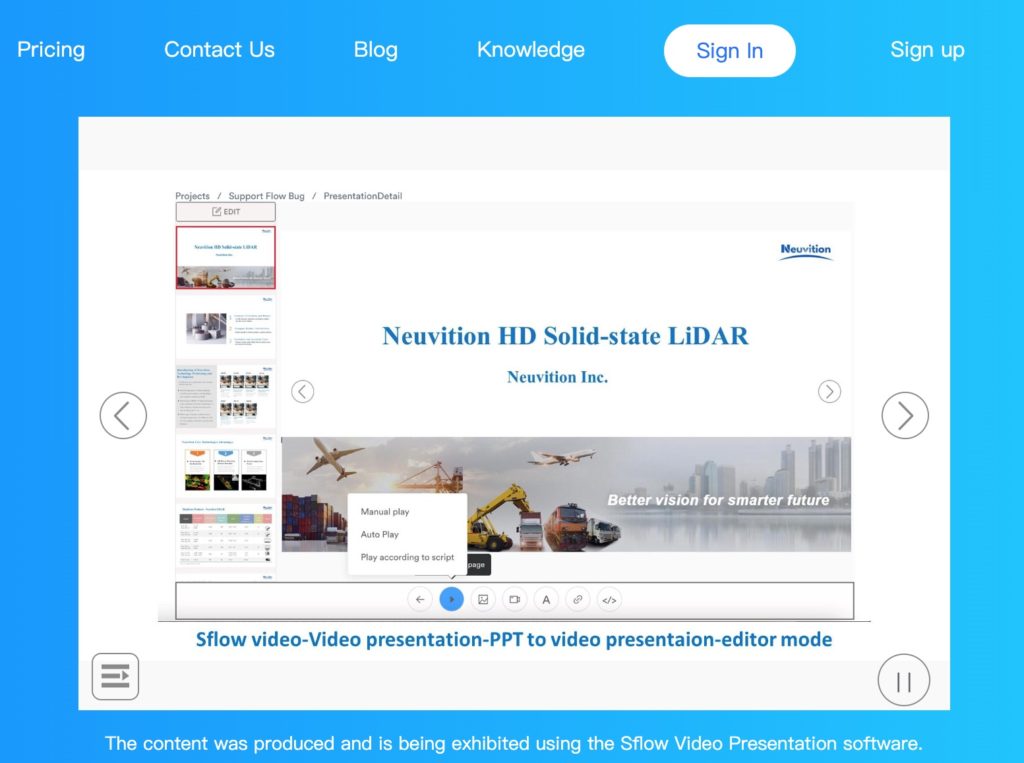
Video presentations are a powerful tool for bloggers looking to engage their audience. With video. You can convey your message in a more vivid and engaging way, which helps to increase the interest and attention of your audience. In this blog post, we’ll explore 5 tips for using video presentations to engage your blogging audience.
Following is the Sflow video presentation for this post:
5 Tips
1.Keep it at the right length
People have short attention spans these days, and if your video presentation is too long, your audience may lose interest. Keep your videos short and concise, preferably no more than 5 minutes. This will ensure that your audience stays engaged and doesn’t lose interest halfway through.
When creating a Sflow video presentation, it’s important to keep the audio script concise and straightforward. Unlike traditional video, Sflow video presentations have the flexibility to adjust the script even after publication. It allows for improvements and modifications to the message, whether it is shortened or lengthened. In addition, Sflow video presentations are available in different versions of length. Blog readers can choose the version that suits their needs.

2. engaging content
Just like with written content, you want to grab your audience’s attention right from the start. Start your video presentation with a hook that draws your viewers in and makes them want to keep watching. This could be a provocative question, a startling statistic, or an intriguing story.
When it comes to Sflow video presentations, it’s critical to prioritize attention-grabbing content and hooks early on. In particular, consider placing these elements on the first slide. This is because this slide is the cover of the video and the first thing the audience will see. This way, you can ensure that your important message is front and center and has the best chance of capturing the audience’s attention.
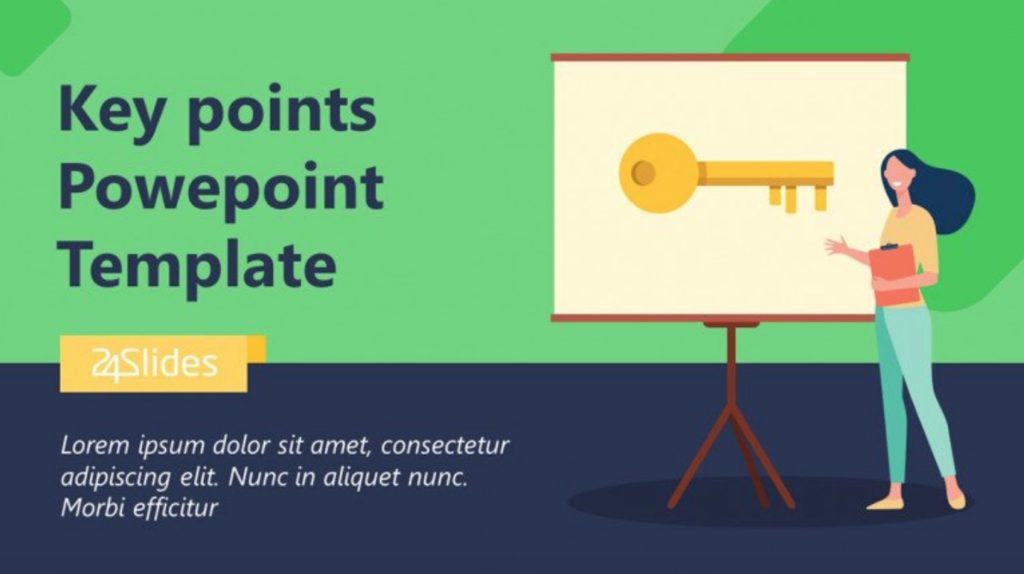
3. Use visuals to enhance your message
Visuals are a powerful way to convey your message in a way that’s easy to understand and engaging. Use charts, graphs, images, and other visuals to support your message and help your viewers better understand your point. Just be sure not to overload your presentation with too many visuals, as this can be overwhelming.
In Sflow video presentations, the visuals can take the form of an image, video, or even a webpage URL. It is important to start by carefully selecting the appropriate content for your PowerPoint slides. This to ensure that it effectively captures the interest of the audience and sets the tone for the rest of the presentation.
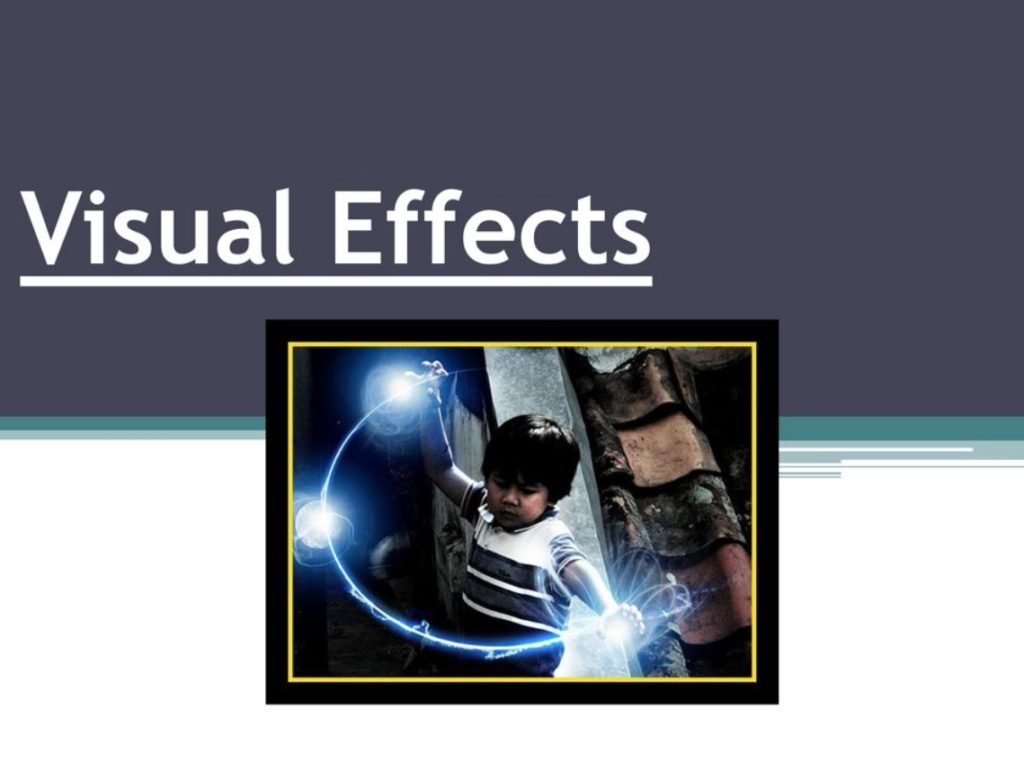
4. Make it interactive
Engagement is a two-way street, and you want to create opportunities for your viewers to interact with your content. Include interactive elements in your video presentation, such as quizzes, polls, and calls to action. This will help keep your viewers engaged and involved in your content.
In the Sflow video presentation, consider providing opportunities for two-way audience participation in the last slide. For example, a call to action (such as filling out a form) or taking a poll. This way, you can encourage active audience participation and provide them with the opportunity to engage with your content on a deeper level.
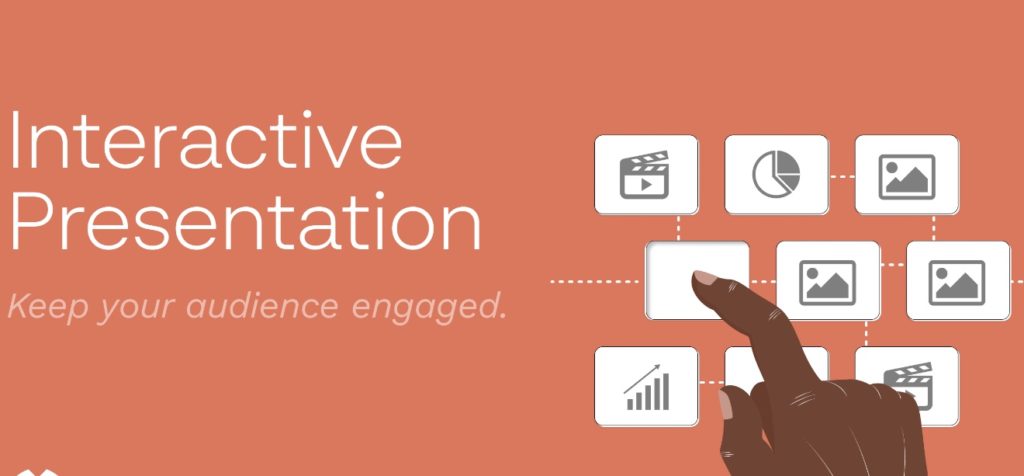
5. End with a clear call to action
Finally, make sure to end your video presentation with a clear call to action. This could be asking your viewers to leave a comment, subscribe to your channel, or share your video with their friends. Whatever your call to action, make it clear and easy to follow, so that your viewers know exactly what to do next.
Make the most of your Sflow video presentation by including a call to action on the final page, such as a form to collect user information, a subscription button, or a scheduling option for a call. By adding this call to action, you can further engage your audience and potentially convert viewers into customers or subscribers.

Conclusion:
In conclusion, video presentations are a powerful way to engage your blog audience, but it’s important to use them effectively. Keep your presentation short and to the point, start with a hook, use visuals to enhance your message, make it interactive, and end with a clear call to action. By following these tips, you’ll be able to create video content that’s engaging, informative, and effective. Leverage the power of Sflow video presentations to create engaging content that captures your blog audience’s attention. By incorporating video into your blog, you can increase the amount of time readers spend on your site and improve their retention of information. Consider trying out Sflow.io Video Presentation for yourself, as the first 100 bloggers who sign up for our service will receive it for free for 6 months.

