Turn Your PPT Into Video Presentation With Sflow.io In Three Simple Steps
Video presentations have become increasingly popular as society evolves. It has become an important tool for communicating ideas, promoting products and services, and other versatile functions. Video presentations are an effective way to convey information in an engaging and memorable way. This can make it easier for viewers to retain the information conveyed. However, creating a professional video presentation can be a daunting task. Especially for those who do not have the necessary skills or resources. This is where sflow.io video presentation software comes in handy.
Sflow.io video presentation is a user-friendly online platform that allows you to create professional-looking video presentations in just three simple steps.
Following is the actual Sflow Video Presentation example of the same blog.
Here’s how it works:
Step 1: Upload a Presentation PPT to Sflow Video Presentation
The first step to creating a video presentation with sflow.io video presentation software is to upload your PowerPoint presentation to the platform. Sflow.io supports PPT, PPTX, and PDF. So you can upload your presentation in any of these formats. Once you have uploaded your presentation, sflow.io will automatically convert it to video format. This will make it easy for you to add extra voices or music tracks later.
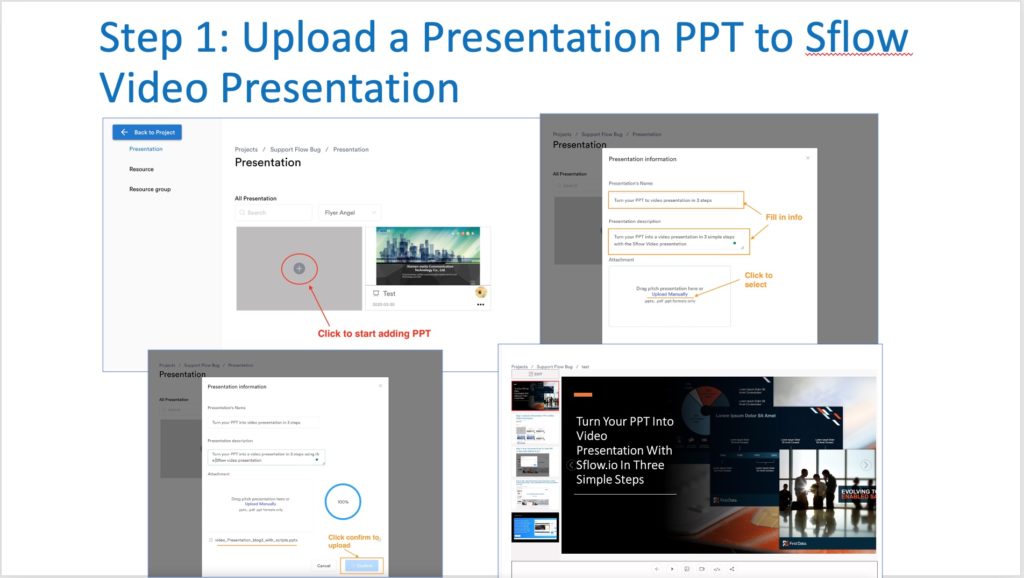
Step 2: Auto Generate Script for Each PPT or Manually Add the Script
After uploading your presentation, sflow.io will automatically generate a script for each slide in your presentation. The script will include the text for each slide, making it easy to add a voice-over or narration with AI voice later on. Alternatively, you can manually add the script for each slide if you prefer.
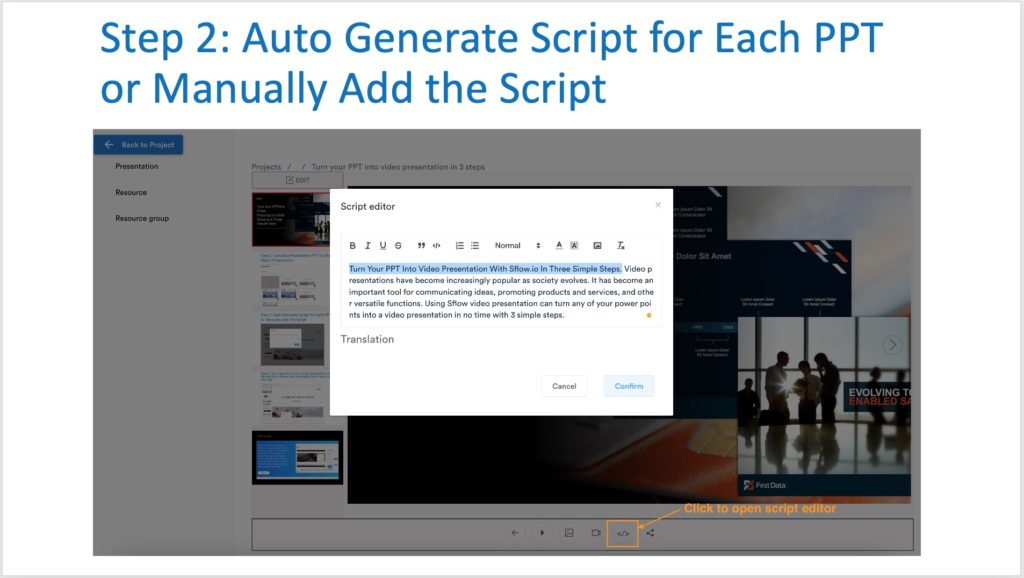
Step 3: Start Auto Play from Script Using Sflow Video Presentation Player and Embedded the Video Anywhere You Like
The final step is to start the auto-play feature on the sflow.io video presentation player and embed the video wherever you like. Such as on your website, Facebook page, or in an email. Sflow.io’s video presentation player is fully customizable. So you can choose the color scheme, player controls, and other features to match your brand’s look and feel.
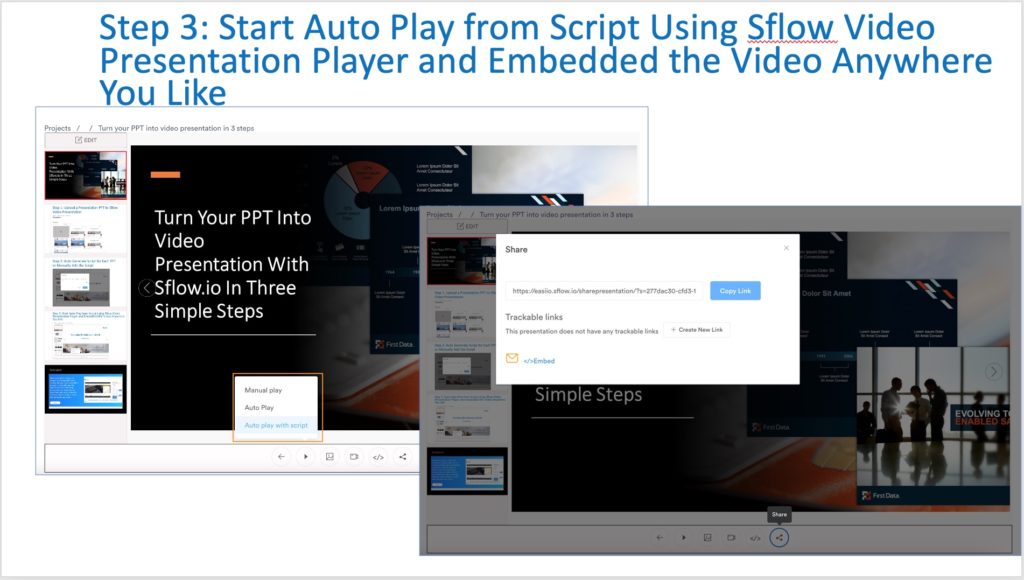
A sflow.io video presentation is an excellent tool. It can create video presentations for sales, marketing, product training, customer support, HR employee training, and many other areas of your business. With its user-friendly interface and simple three-step process, anyone can create a professional-looking video presentation with ease. Moreover, the platform is cost-effective, making it accessible to businesses of all sizes.
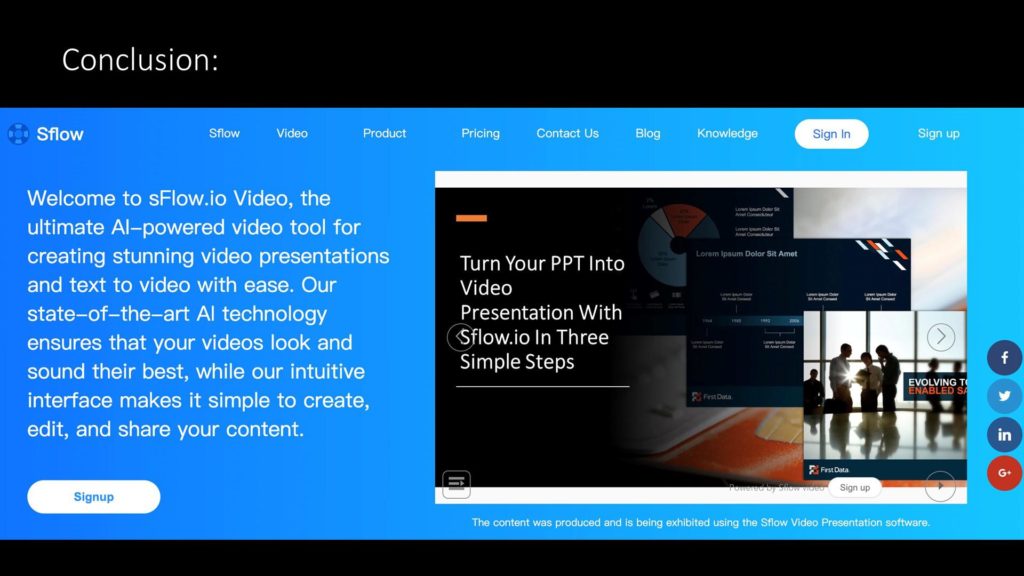
Conclusion
In conclusion, if you’re looking for an easy way to create engaging and informative video presentations, sflow.io video presentation is an excellent choice. With its simple three-step process, anyone can create a professional-looking video presentation without any technical skills or resources. Signup for Sflow.io to try the video presentation features.