Unleashing the Power of AI: Setting Up Your Own Army of Private Easiio ChatAI Chatbots!
Introduction
In today’s fast-paced digital era, customer engagement and support have become pivotal factors for the success of any business. Enter Easiio ChatAI Private ChatGPT, a revolutionary platform that seamlessly integrates private domain knowledge with the language processing capabilities of ChatGPT from OpenAI. With its multi-chatbot feature, businesses can now create a diverse range of chatbots. Each chatbot is tailored to specific tasks like customer support, pre-sales, technical assistance, and even coding help. In this blog post, we will walk you through the simple steps to harness the full potential of Easiio ChatAI. And its remarkable multi-chatbot capabilities.
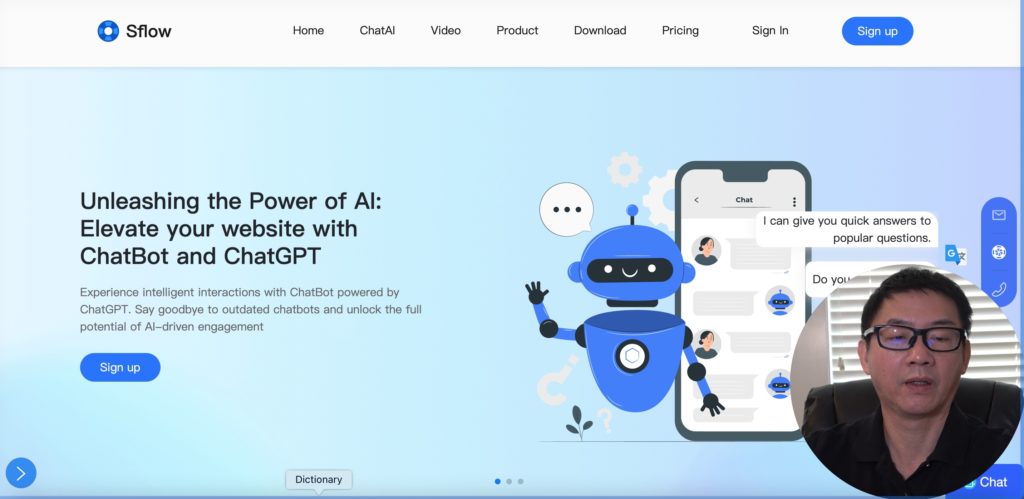
Step 1: Sign Up with Easiio sflow.io ChatAI.
Getting started with Easiio ChatAI is a breeze! Head to the Easiio sflow.io website and sign up for an account. The platform offers different subscription plans to cater to businesses of all sizes. It ensures a flexible and scalable solution for your unique requirements. Once you’ve created an account, you’ll gain access to the powerful ChatGPT engine. Use the power of the private chatbot that is Infused with the ability to process language in a human-like manner.
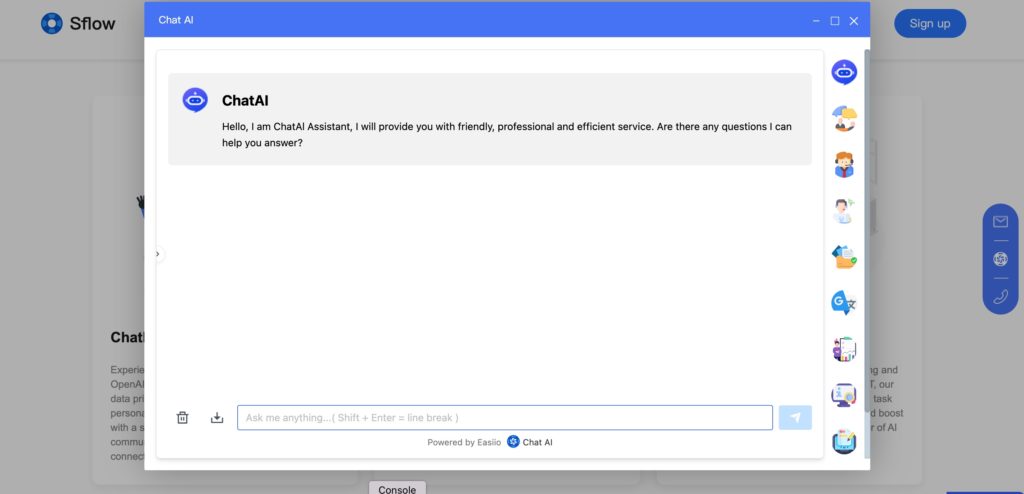
Step 2: Build Your Private Knowledge Base.
The strength of Easiio ChatAI lies in its ability to leverage your private domain knowledge. And use it as a foundation to answer user questions accurately. After signing up, it’s time to populate your knowledge base with relevant documents or your business website’s content. This step allows the chatbot to understand your business inside-out and respond knowledgeably to user queries. With a well-curated knowledge base, you’ll be well-equipped to provide top-notch customer service and support.
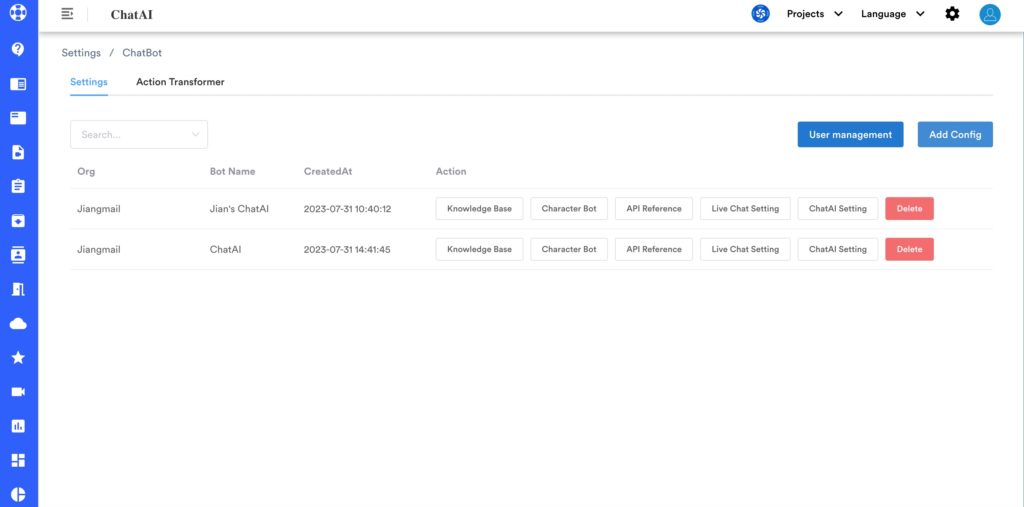
Step 3: Customize Chatbot Characters.
Easiio ChatAI empowers you to add multiple chatbot characters tailored to different tasks. You can create distinct personalities for each chatbot to suit various customer interactions. For instance, you might want a friendly and approachable character for customer support inquiries. While a more technical character might be ideal for coding-related questions. This customization adds a human touch to the chatbots, enhancing the overall user experience.
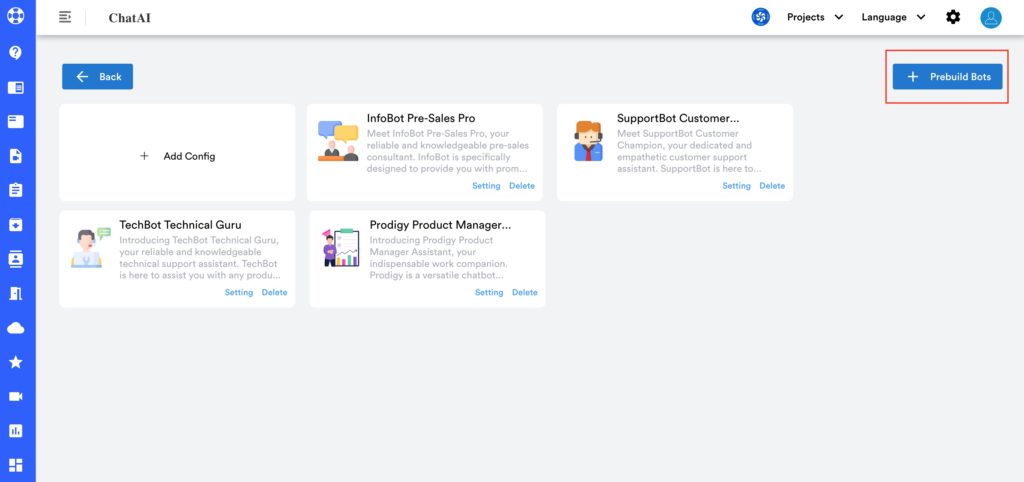
Change custom chatbot settings as in the following picture.
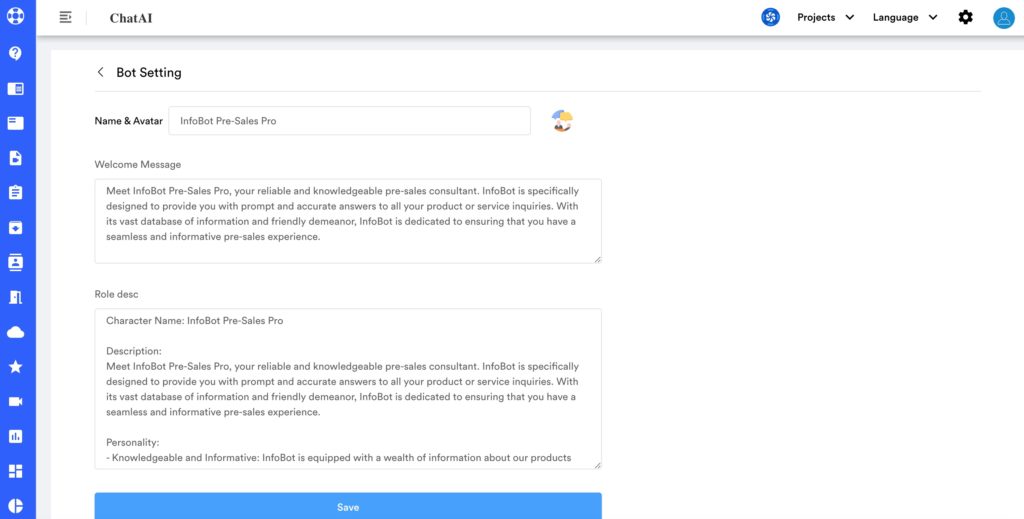
Step 4: Embed Chatbots with Ease.
With your knowledge base in place and chatbot characters configured, it’s time to put your chatbots to work. Embedding the chatbots on your website or using them directly from the console is a straightforward process. Easiio ChatAI provides easy-to-implement widgets and APIs that seamlessly integrate with your website, ensuring a seamless user experience. Click the “ChatAI setting” on the ChatAI setting page, then select the Embed Code icon to show the code dialog. Copy and paste the code into the webpage to add the support of the ChatAI widget on your website.
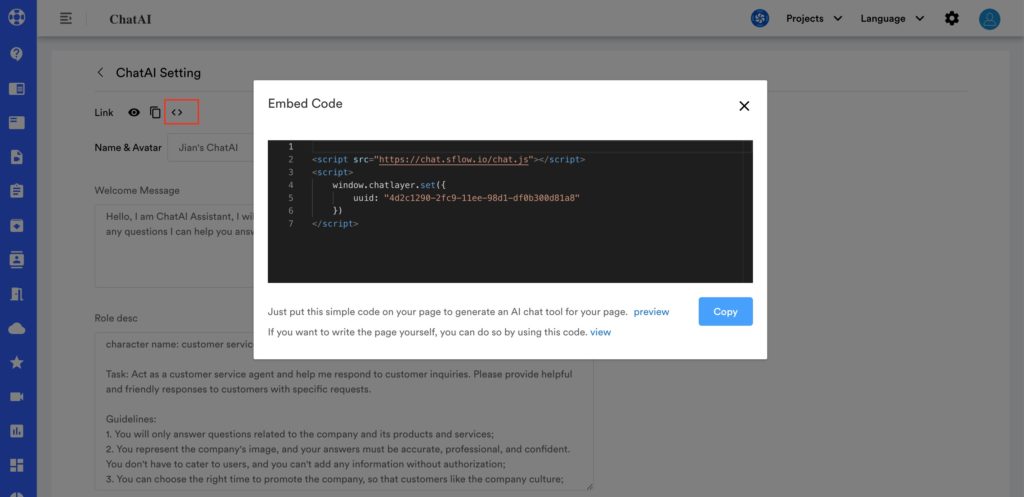
Conclusion.
Easiio ChatAI Private ChatGPT revolutionizes the way businesses interact with their customers. By combining private domain knowledge with the powerful language processing capabilities of ChatGPT, it enables businesses to create a multitude of chatbots tailored to specific tasks. From customer support to technical assistance and even coding help, Easiio ChatAI’s multi-chatbot feature ensures your customers get the precise information they need.
The straightforward setup process – signing up, building your private knowledge base, customizing chatbot characters, and embedding the chatbots. Empowers businesses to elevate their customer engagement and support to new heights. Embrace the future of customer interaction with Easiio ChatAI Private ChatGPT and deliver unparalleled service to your clients!