Top 10 Doodly-Like Animation Video Creation Software
Doodly-like animation video creation software is becoming increasingly popular for creating engaging and informative video content. This software typically offers a user-friendly interface with drag-and-drop functionality, such as a large library of customizable templates, images and music, and the ability to add voiceovers and sound effects.
Doodly-like Video Software Applications and benefit
This software is used in a variety of industries, including education, marketing, and entertainment, to create explainer videos, promotional videos, training videos, and more. Their benefits include the ability to create professional-looking videos quickly and easily, the ability to customize content to fit specific needs, and the ability to save time and money compared to traditional video production methods.
Doodly-like Video Software Industry trend
The industry trend is towards more accessible and user-friendly video creation tools that enable individuals and businesses to create high-quality video content without the need for extensive technical skills. As demand for video content continues to grow, this software will likely become even more prevalent in the years to come.
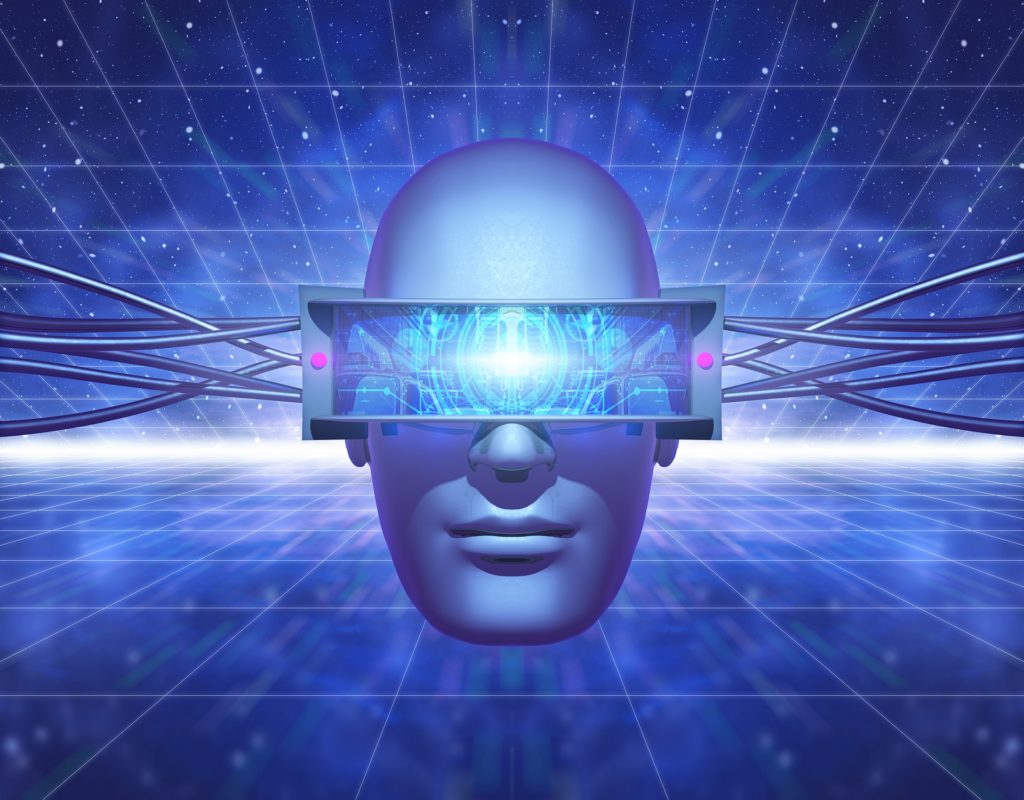
Top 10 doodly like animation video creation software
1、Doodly:https://www.doodly.com/
Doodly is a popular whiteboard animation video maker that offers a simple drag-and-drop interface and a wide range of customization options. Its benefits include a large library of hand-drawn images. Also, it can import your own images and has the ability to add sound effects and music to your videos.
2、VideoScribe: https://www.videoscribe.co/
VideoScribe is another popular whiteboard animation video creation software that offers a user-friendly interface and a large library of images, music, and fonts. Not only does it have a large library of customizable characters and scenes, but you can also add your own voiceovers and music, and be able to export your videos in a variety of formats.
3、Toonly: https://www.toonly.com/
Toonly is a software that allows you to create explainer videos and animated videos. It has a simple drag-and-drop interface and a wide range of customization options. Its advantages include a large library of customizable characters and scenes, the ability to add your own voiceovers and music, and the ability to export your videos in a variety of formats.
4、Powtoon: https://www.powtoon.com/
Powtoon is a cloud-based software that allows you to create animated videos, explainer videos, and more. It has a user-friendly interface and a large library of templates, images, and music. Its advantages include a large library of customizable templates, the ability to add voiceovers and music to your videos, and the ability to export your videos in a variety of formats.
5、Animaker: https://www.animaker.com/
Animaker is a software that allows you to create animated videos, explainer videos, and more. It has a simple drag-and-drop interface and a wide range of customization options. Its advantages include a large library of customizable characters, the ability to add your own voiceovers and music, and the ability to export your videos in a variety of formats.
6、Moovly: https://www.moovly.com/
Moovly is a cloud-based software that allows you to create animated videos, explain videos, and much more. It has a user-friendly interface and a large library of templates, images, and music. It has a large library of customizable templates and the ability to add voiceovers and music to your videos. Also, it supports and is able to export your videos in various formats.
7、Vyond: https://www.vyond.com/
Vyond is a software that allows you to create animated videos, explain videos and more. It has a simple drag-and-drop interface with extensive customization options. Its benefits include a large library of customizable characters and scenes. It also has the ability to add your own voiceovers and music, and the ability to export your videos in a variety of formats.
8、Biteable: https://biteable.com/
Biteable is a software that allows you to create animated videos, explainer videos, and more. It has a user-friendly interface and a large library of templates, images, and music. Its advantages include a large library of customizable templates, the ability to add voiceovers and music to your videos, and the ability to export your videos in a variety of formats.
9、Renderforest: https://www.renderforest.com/
Renderforest is a cloud-based software that allows you to create animated videos, explain videos and more. It also has a user-friendly interface and a wide range of customization options. Not only does it have a large library of customizable templates, but you can add voiceovers and music to your videos and be able to export your videos in a variety of formats.
10、Wideo: https://wideo.co/
Wideo is a web-based video creation platform. It allows users to create professional animated videos, such as: explainer videos, marketing videos, presentations, etc. The software also has a user-friendly interface and a drag-and-drop editor. It allows users to easily create videos using customizable templates, shapes and images.
Conclusion
These are a good list of options for the Doodly animation video. Sflow.io has an AI video creation capability that is more suitable for marketing, education, and training applications. Signup for Sflow.io to experience the AI difference.
More reading: