Save Time and Boost Your Productivity with SaneBox
Email is an essential part of any business, but it can also be a major source of distraction and overwhelm. With the average office worker receiving over 120 emails per day, it’s no wonder that many of us struggle to stay on top of our inboxes. This is where SaneBox comes in. SaneBox is a powerful email management tool that can help you take control of your inbox and boost your productivity. In this blog post, we’ll take a closer look at the benefits of SaneBox, its technical features, and some use cases for applying it to your business.

Benefits of SaneBox
SaneBox offers a range of benefits for business professionals, including:
1. Increased Productivity: SaneBox helps you focus on the emails that matter most by filtering out the noise and distractions. This can save you time and help you stay focused on your important tasks.
2. Better Organization: SaneBox automatically sorts your emails into folders, such as “Inbox”, “Archive”, and “SaneLater”. This helps you keep your inbox organized and prevents important emails from getting lost in the clutter.
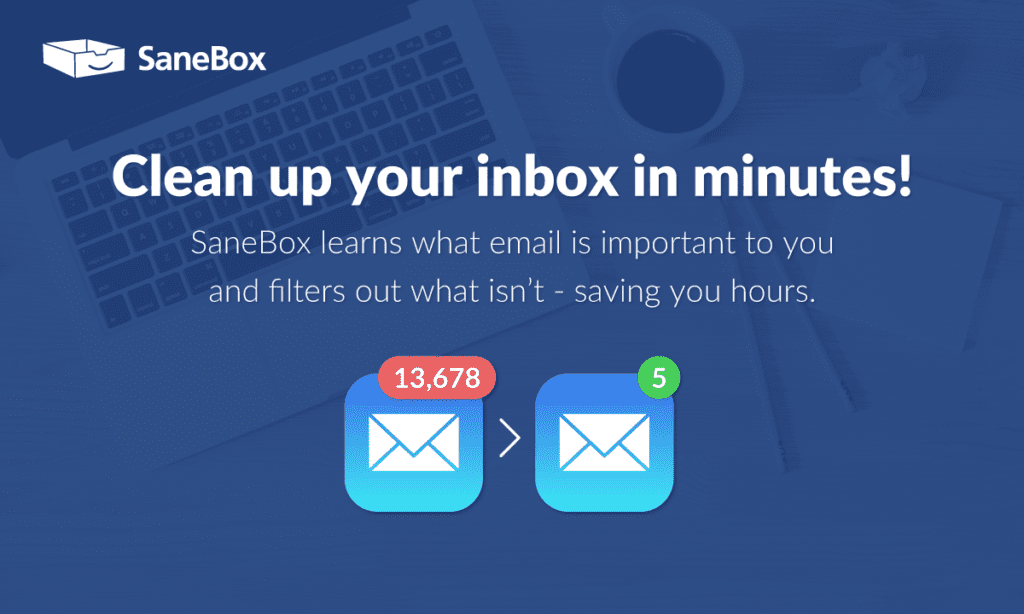
3. Customization: SaneBox allows you to customize its filters and rules to suit your specific needs. You can set up folders for specific senders, prioritize certain emails, and snooze emails to deal with them at a later time.
4. Compatibility: SaneBox integrates seamlessly with popular email clients like Gmail, Outlook, and Apple Mail. This means you can continue to use your preferred email client while enjoying the benefits of SaneBox.
Technical Features of SaneBox
SaneBox offers a range of technical features that can help you take control of your inbox, including:
1. Smart Filters: SaneBox uses artificial intelligence to analyze your email behavior and automatically sort your emails into relevant folders. You can also create custom filters to organize your inbox according to your specific needs.
2. SaneReminders: SaneBox’s SaneReminders feature allows you to snooze emails and receive reminders at a later time. This can help you focus on your important tasks without getting distracted by new emails.
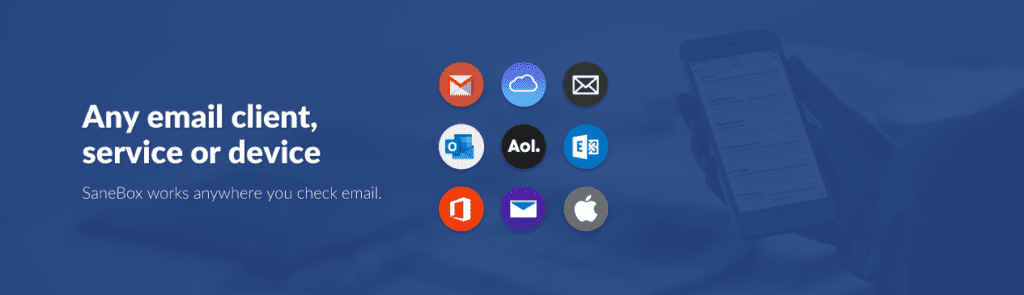
3. SaneBlackHole: SaneBox’s SaneBlackHole feature allows you to unsubscribe from unwanted emails with just one click. This can help you reduce clutter in your inbox and save time.
4. SaneNoReplies: SaneBox’s SaneNoReplies feature allows you to quickly see which emails you’ve sent that haven’t received a response. This can help you follow up with important contacts and close deals faster.
Use Cases for SaneBox
Here are some use cases for how you can apply SaneBox to your business:
1. Sales: Use SaneBox to prioritize emails from your prospects and customers, and filter out unwanted emails. This can help you stay on top of your sales pipeline and close more deals.
2. Customer Service: Use SaneBox to organize customer support emails and respond to them in a timely manner. This can help you provide excellent customer service and build a loyal customer base.

3. Marketing: Use SaneBox to filter out spam and unwanted marketing emails, and prioritize important emails from your marketing team. This can help you stay on top of your marketing campaigns and achieve better results.
4. Team Collaboration: Use SaneBox to organize emails from your team members and prioritize important messages. This can help you collaborate more effectively and stay on top of your team’s projects.
Getting Started with SaneBox
Getting started with SaneBox is easy. Simply visit the SaneBox website and sign up for an account. Once you’re logged in, you can connect your email client and start using Sane
Box’s powerful email management features right away. SaneBox offers a 14-day free trial, so you can try it out and see if it’s right for you before committing to a subscription.
In conclusion, email overload is a common problem for business professionals, but it doesn’t have to be. With SaneBox, you can take control of your inbox and boost your productivity. Its powerful email management features can help you stay organized, reduce distractions, and focus on your important tasks. By customizing SaneBox’s filters and rules to suit your specific needs, you can save time and get more done. So why not give SaneBox a try today and see how it can help you take control of your inbox and boost your productivity? Signup for the SaneBox now!
Blog delivered with Sflow.io Blog to Video technology.