How to Make a Video Presentation with PowerPoint
Are you tired of spending countless hours creating video presentations from scratch? Do you want a quick and efficient way to convert your existing PowerPoint slides into engaging video presentations? Look no further! With sflow.io, you can easily upload PowerPoint slides. At the same time, it can be converted into a video presentation with generated scripts and artificial intelligence voice narration within a few minutes. In this blog, we will walk you through the simple steps to make a video presentation with PowerPoint using sflow.io. And how it can be a game-changer for your business presentations offline.

How to Make a Video Presentation.
Step 1: Create your PowerPoint slides.
First, create your PowerPoint slides like you normally would. Use compelling visuals, concise bullet points, and relevant graphics to convey your message effectively. Keep in mind that sflow.io uses the text on your slides to generate the script and AI voice narratives, so make sure your slides are clear and concise.
Step 2: Upload your PowerPoint slides to sflow.io.
First you will need to prepare the PowerPoint slides. Then go to sflow.io and register an account (if you don’t already have one). After logging in, just click the “Upload” button and select the PowerPoint file from your computer. sflow.io will automatically convert your slides to video presentation format.
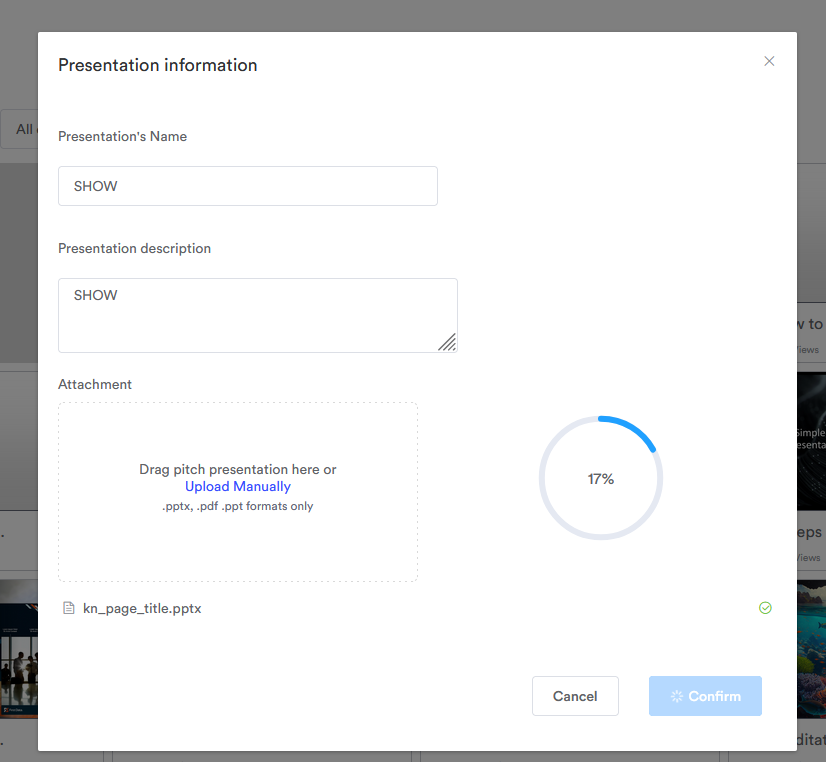
Step 3: Customize your video presentation.
After uploading your PowerPoint slides, you can customize the video presentation using various options. You can choose from different video styles, tones, and background music. This will match the tone and style of the presentation very well. You can also edit the AI-generated script and voice narration to make sure they match the message you want.\
Step 4: Preview and finalize your video presentation.
After customizing your video presentation, you can preview it to see how it looks and sounds. You can make further edits if needed, such as adjusting the timing of slides, adding animations or transitions, and fine-tuning the voiceover. Once you are satisfied with your video presentation, you can finalize it and proceed to the next step.
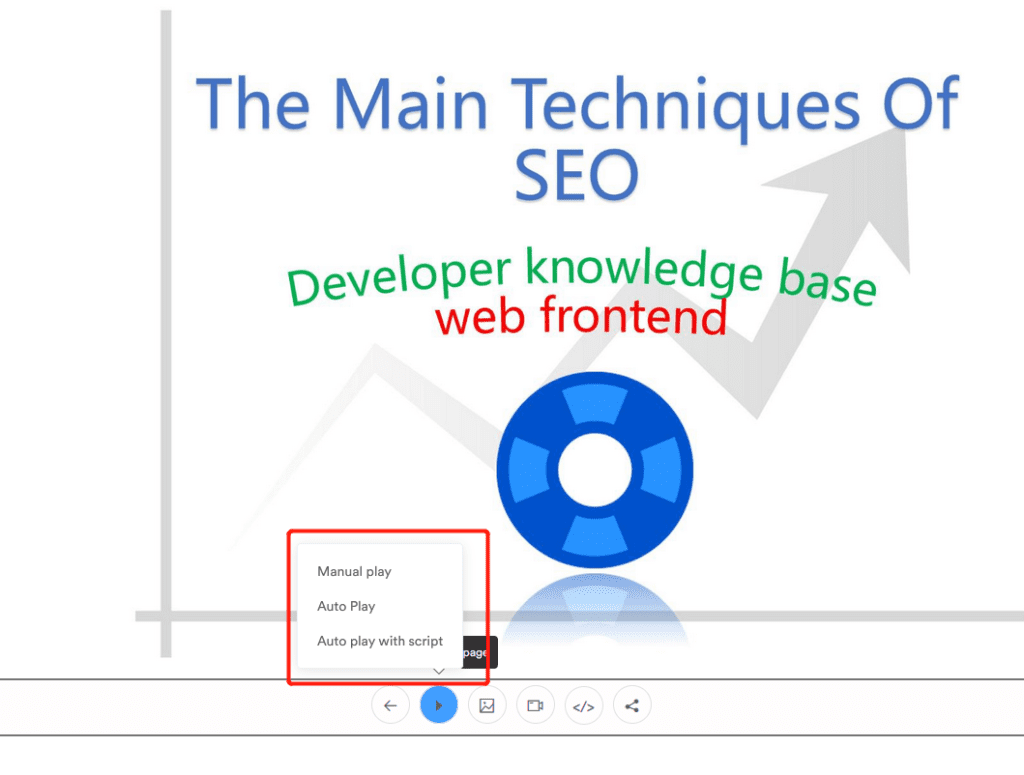
Step 5: Distribute your video presentation.
Sflow.io makes it easy to distribute your video presentation. You can share it via email, embed it into your website, or export it as standard MP4 video files. This makes it ideal for business presentations offline, as you can easily send them to clients, prospects, or team members without the need for live presentations. Your video presentation will be accessible anytime, anywhere, allowing your audience to view it at their convenience.
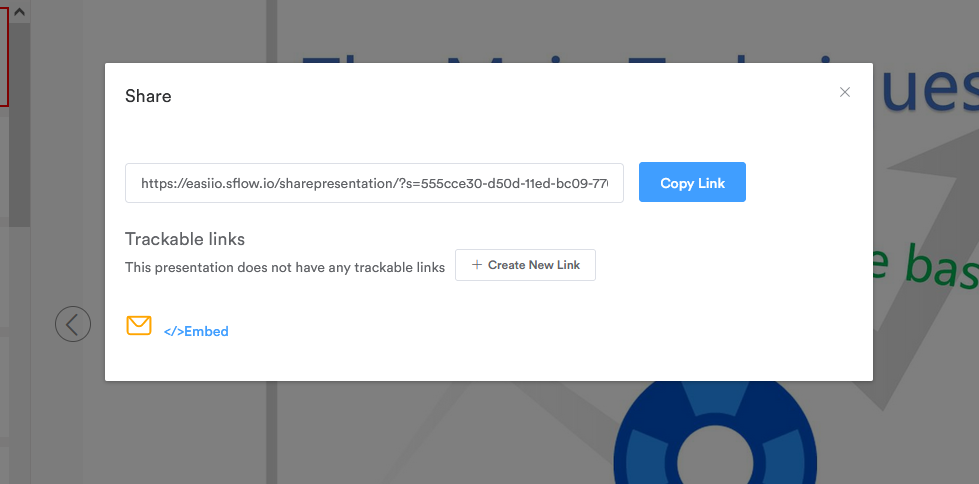
Benefits of using sflow.io for video presentations.
sflow.io offers several benefits for creating video presentations with PowerPoint. First of all, it can automatically convert PowerPoint slides into video presentations. At the same time, it saves you time and effort by using generated scripts and artificially intelligent voice narration. This eliminates the need to manually voice over or hire a professional narrator, making it a cost effective solution for businesses of all sizes. In addition, sflow.io offers customization options to tailor the video presentation to your specific needs, ensuring it remains consistent with your brand and message. The ability to distribute video presentations via email, website embed or MP4 export facilitates offline business presentations. This allows you to reach a wider audience and leave a lasting impression.
Conclusion.
In conclusion, sflow.io is a powerful tool that simplifies the process of creating video presentations with PowerPoint. Its automated conversion, customization options, and distribution features make it an ideal solution for businesses looking to create engaging video presentations quickly and efficiently. Give it a try and revolutionize your business presentations offline!