How to install wordpress plugin?
A WordPress Plugin is a small software program that you can use to extend the functionality of your WordPress website. By installing and enabling a plugin, you can add various custom features to your website, such as social sharing buttons, contact forms, SEO optimization, cache management, and more. Plugins are usually written by third-party developers and follow the standard WordPress development rules and API. You can make your website more flexible and powerful without the need to write any custom code by using plugins.
Download the Sflow Video presentation WordPress plugin in zip format from Sflow-video webpage.
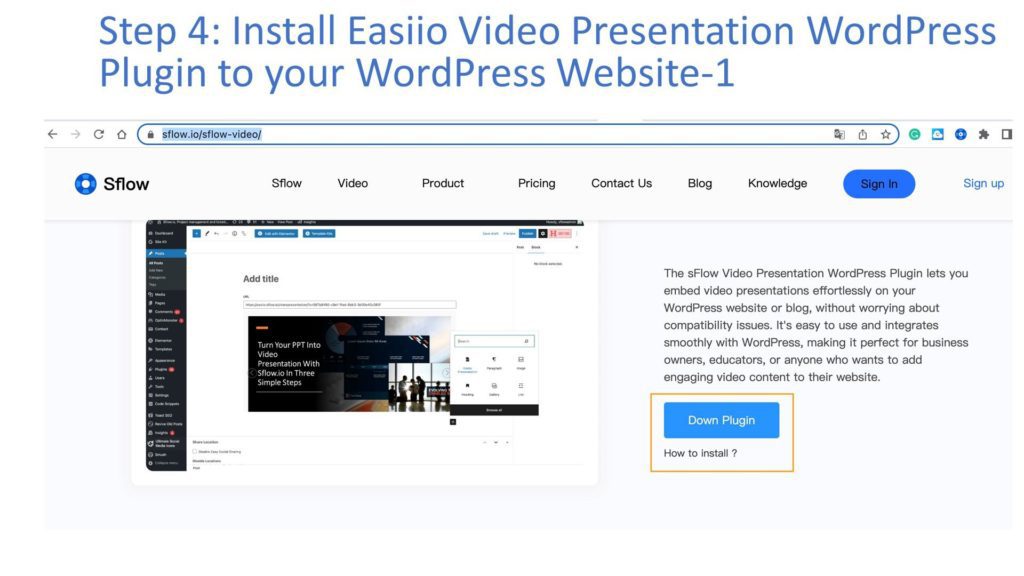
Here’s a guide on how to install a WordPress plugin:
- Log in to your WordPress dashboard.
- Click on “Plugins” in the left-hand menu.
- Click on the “Add New” button at the top of the page.
- In the search bar, type in the name of the plugin you want to install.
- Click on the “Install Now” button next to the plugin you want to install.
- Wait for the installation to complete, then click on the “Activate” button to activate the plugin.
- Once the plugin is activated, you may need to configure its settings to suit your needs.
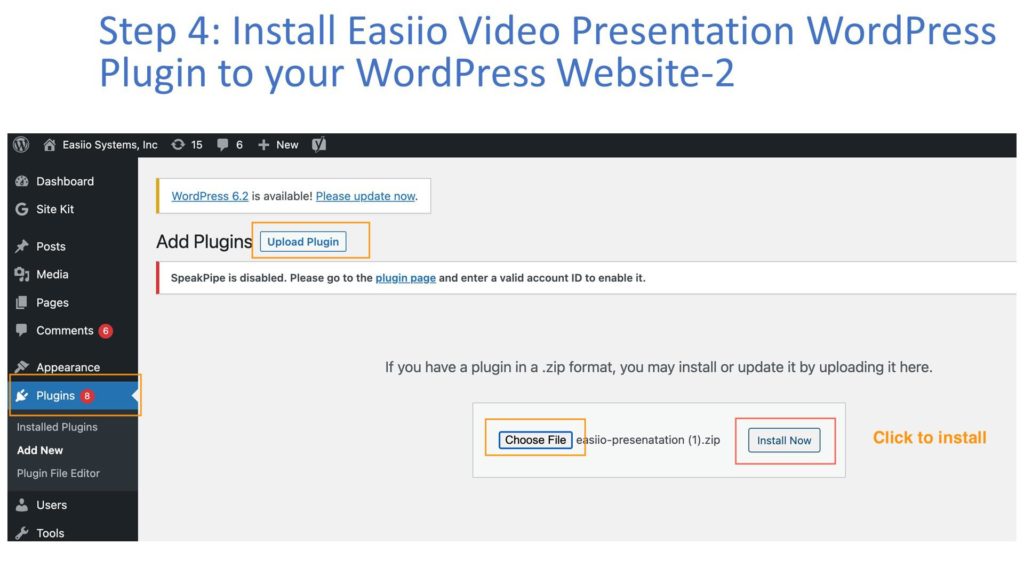
That’s it! You’ve successfully installed a WordPress plugin. After installing a WordPress plugin, you can now take advantage of the new functionality it provides. Depending on the plugin, you may be able to improve your website’s SEO, add social sharing buttons, or enhance the security of your site. The possibilities are endless, and with thousands of plugins available for free in the WordPress Plugin Directory, there’s likely a plugin for every need. From the WP Admin dashboard to get the most out of your WordPress website.
Remember to read the documentation and reviews before installing a plugin to ensure that it’s the right fit for your website because not all plugins are created equal.