Why Video Presentations are the Future of Blogging - and How to Get Started with Sflow
Blogging has been around for years, and it’s been a great way for people to share their thoughts, ideas, and experiences with the world. However, with the rise of video content, video presentations are quickly becoming the future of blogging. Video presentations provide a more engaging and interactive experience for the audience and allow bloggers to express themselves more dynamically.
In this blog, we will discuss why video presentations are the future of blogging. And of course how to get started with Sflow. This tool allows you to convert an existing PPT or PDF file into a video presentation in a matter of minutes.

Why Video Presentations are the Future of Blogging
1. Engaging and Interactive.
Video presentations are a more engaging and interactive way of delivering content than traditional blog posts. With video, bloggers can use visual aids, animations, and sound effects to capture the attention of their audience and keep them engaged throughout the presentation.
2. Reach a Wider Audience.
Video presentations allow bloggers to reach a wider audience by providing content in multiple languages. With AI-Voice, Sflow can automatically translate the original language of the presentation into other selected languages, making it more accessible to people who speak different languages.
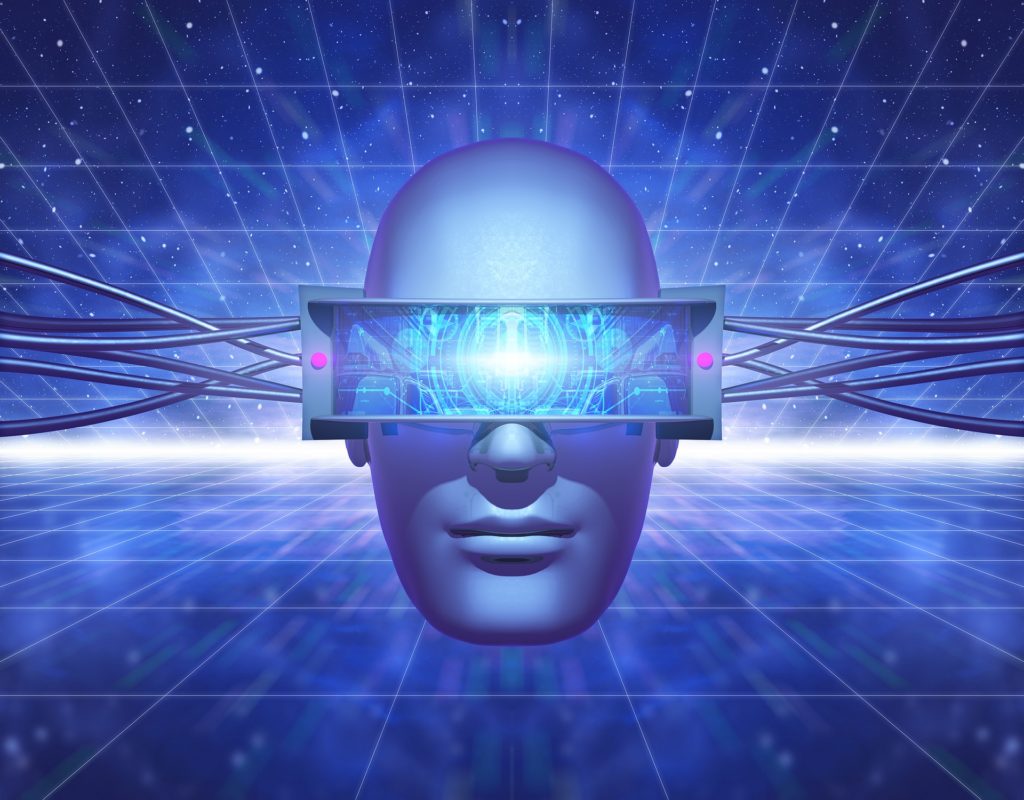
3. Better Analytics and Tracking.
Sflow provides detailed analytics and tracking of user interactions with video presentations. Bloggers can use this data not only to better understand their audience, but also to but also to tailor their content to their preferences and interests.
4. Easier to Share and Embed.
Sflow allows bloggers to embed video presentations into their website, email, or share them with a URL. This makes it easier for bloggers to share their content with their audience and increase their reach.

How to Get Started with Sflow
Sflow is a tool that allows you to convert existing PPT or PDF files into video presentations in minutes. Here’s how to get started with Sflow:
1. Sign up for an account Go to the Sflow website and sign up for an account.
Once you’ve signed up, you’ll be able to access the Sflow dashboard, where you can upload your PPT or PDF files.
2. Upload your PPT or PDF file.
Click on the “Upload” button in the dashboard and select the PPT or PDF file you want to convert into a video presentation.
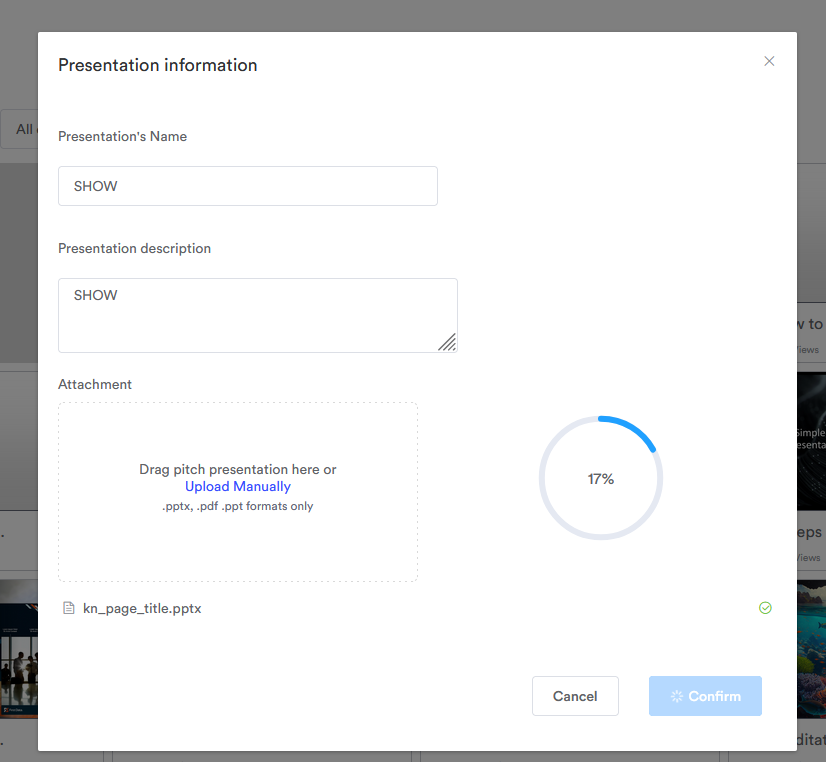
3. Customize your presentation.
Once your file is uploaded, you can customize your presentation by adding more slides with pictures or videos. Sflow allows you to choose from a wide range of templates and themes to make your presentation more visually appealing.
4. Translate into multiple languages Sflow’s AI-Voice technology allows you to automatically translate your presentation into multiple languages. This makes it easier for you to reach a wider audience.
5. Embed or share your video presentation.
Once your video presentation is complete, you can embed it into your website or share it with a URL. Sflow also allows you to track user interactions with your video presentation, giving you valuable insights into your audience.
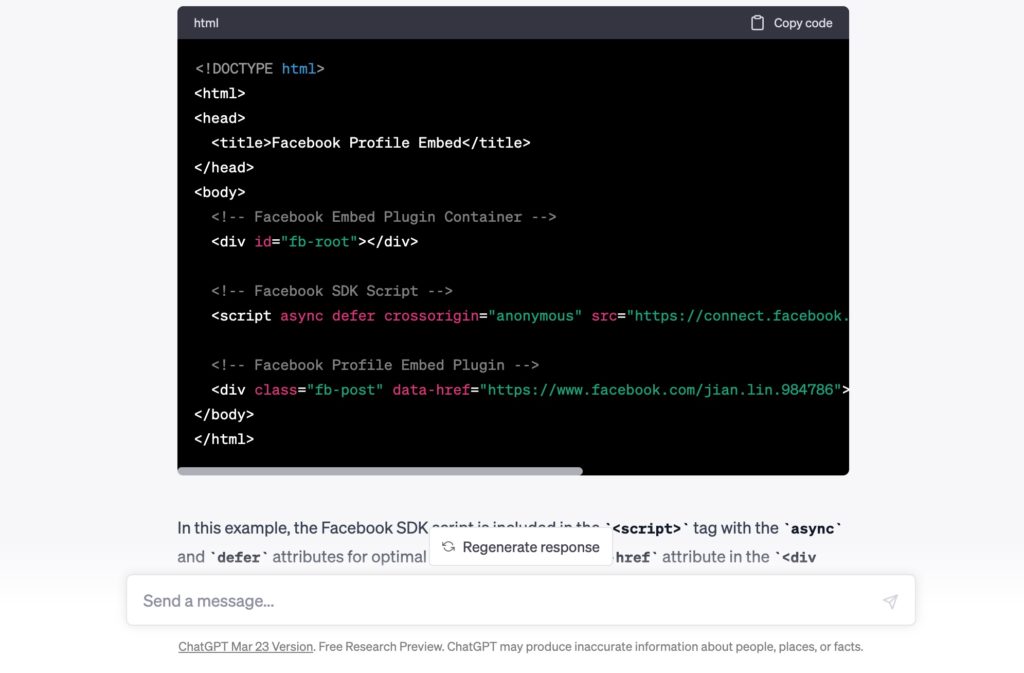
6. Use ChatGPT to perfect your script.
As an additional feature, you can use ChatGPT to make your presentation script even better. ChatGPT is a language model that helps you improve your script to make it more attractive and appealing to your audience.
Conclusion.
In conclusion, video presentations are the future of blogging . with Sflow, you can easily create engaging and interactive presentations in minutes. By using Sflow, you can reach a wider audience, track user interactions, and embed or share your video presentation with ease. Plus, with ChatGPT, you can perfect your script and make your presentation even more appealing to your target audience. So why not give Sflow a try and start creating stunning video presentations today!