Top 10 free video editing tools
Video editing is an important aspect of the modern multimedia world. It enables content creators to bring their visions to life and tell compelling stories through moving images. With the help of video editing tools, users can easily arrange, cut and manipulate video clips, and they also can add music, effects and other elements to enhance the viewing experience. Whether you’re a professional filmmaker, a YouTuber, or simply someone who wants to create and share videos, video editing tools provide an intuitive and accessible way to turn raw footage into polished, engaging content that captures your audience’s attention. Meanwhile, from basic trimming to advanced color correction and special effects, video editing tools can help users of all skill levels bring their creative visions to life and produce professional-quality videos.
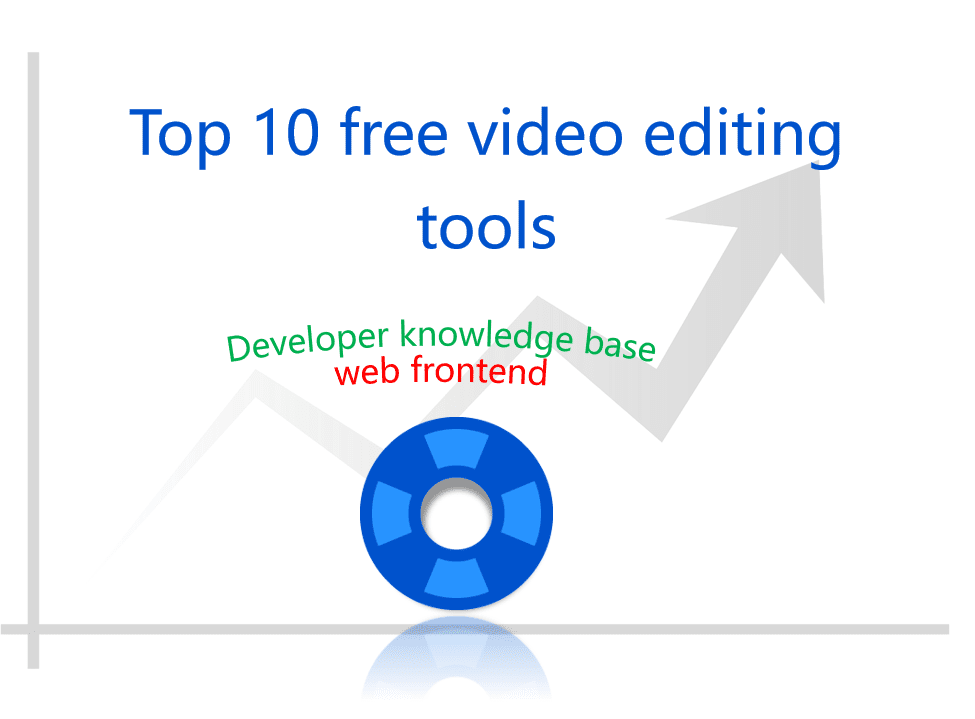
Top 10 free video editing tools
1. Adobe Premiere Rush (https://www.adobe.com/products/premiere-rush.html)
Adobe Premiere Rush is a video editing software. It offers a simplified interface, automatic synchronization to the cloud, and a range of creative tools for producing high-quality videos.
2. iMovie (https://www.apple.com/imovie/)
iMovie is a free video editing tool for Mac and iOS users. It makes it easy to create amazing movies with beautiful effects, titles and more in just a few minutes.
3. WeVideo (https://www.wevideo.com/)
WeVideo is an online video editor that makes it easy to create amazing videos with photos, music, text, and more in minutes!
4 . Shotcut (https://shotcut.org/)
Shotcut is a free open-source cross-platform video editor for Windows, Mac OSX, and Linux with support for many formats including 4K resolution!
5 . OpenShot Video Editor (https://www.openshot.org/)
– OpenShot Video Editor is an open-source program designed to be intuitive and powerful for creating stunning videos on Linux or Windows computers!
6 . Avidemux (https://avidemux.sourceforge.net/)
Avidemux is a free open-source program designed to help you edit your digital media files quickly and easily on both Windows and Linux systems!
7 . Lightworks (https://lwks.com/)
Lightworks is a professional nonlinear editing system used by filmmakers around the world that offers powerful tools such as trimming clips in real time or adding effects like color correction or audio mixing!
8 . DaVinci Resolve 16 (https://www.blackmagicdesign.com/products/davinciresolve)
DaVinci Resolve 16 offers advanced color grading tools as well as audio post-production capabilities. This excellent capability makes it one of the most comprehensive free video editors available today.
9 . VSDC Free Video Editor( https://www.videosoftdev.com/ )
The VSDC free video editor offers basic tools. For example, trimming clips, and advanced features such as chroma key compositing. It is perfect for beginners and professionals.
10 . Blender( https://www.blender.org/)
Blender is an open-source 3D creation suite. Not only does it offer everything from modeling to animation, but it also includes basic 2D video editing capabilities. This makes it perfect for creating short films or animations from scratch.
conclusion
Finally, Choosing the appropriate video editing tool is crucial for creating a successful video. These tools can significantly enhance your video project. If you handle video projects for clients, utilizing Sflow.io for project management can greatly improve collaboration between your client and project team through its user-friendly project management, file sharing, and video content distribution features. Try Sflow.io for free by signing up for a trial.