Enhancing Customer Experience with Sentiment Analysis Tools from Azure OpenAI
In today’s competitive business environment, delivering a quality customer experience is one of the keys to success for organizations. With the rapid development of artificial intelligence technology, Azure OpenAI’s sentiment analysis tool has become a powerful assistant for organizations to improve customer experience. In this article, we will introduce how to use Azure OpenAI’s sentiment analysis tool to gain insight into customer sentiment. And use it as a basis to improve customer experience.
Part I: Understanding Sentiment Analysis
Sentiment analysis is the process of analyzing text, speech, or other forms of data through natural language processing and machine learning techniques. to determine the emotional tendencies contained therein. Azure OpenAI provides powerful sentiment analysis tools that can identify positive, negative, or neutral sentiment. It also analyzes the level of emotion behind the text.
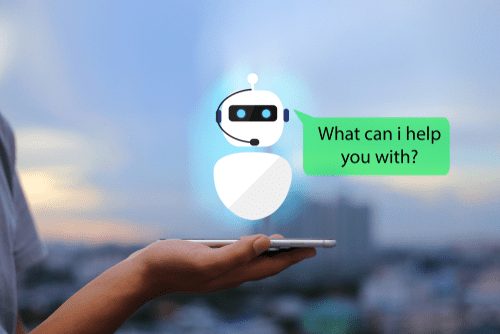
Part II: Insight into Customer Sentiment
By using Azure OpenAI’s sentiment analysis tools, organizations can gain insights into the emotional state of their customers as they interact not only with products and services but also with brands. The sentiment analysis on social media can be utilized to monitor real-time discussions about a product or service by users. And take quick steps to respond to customer needs and concerns. In addition, sentiment analysis can be used in scenarios such as customer surveys and customer feedback analysis. This can help organizations understand customer satisfaction and needs. Here are the instructions on how to do this: tutorial-cognitive-services-sentiment
Part III: Personalized Customer Experience
Based on the results of sentiment analysis in Azure OpenAI, enterprises can provide personalized experiences for each customer. By analyzing a customer’s emotional tendencies, companies can adjust marketing strategies, product design, or service processes to improve customer satisfaction. For example, when a sentiment analysis tool detects a customer expressing negative emotions. Companies can take quick action to solve the problem and provide customers with personalized solutions. This personalized care will increase customer loyalty to the company. And it will also motivate them to build a closer relationship with the company.
Part IV: Example Applications and Benefits
Let’s look at a real-world example. One e-commerce company uses Azure OpenAI’s sentiment analysis tool to analyze customer reviews of its products. By monitoring customers’ emotional tendencies in real time. The company not only gave feedback on what they wanted from their customers, but also responded and made improvements in a timely manner. This accurate sentiment analysis helped the company increase customer satisfaction and repeat purchases, which in turn increased sales and market share.
Part V: Sample code
To perform customer sentiment analysis using OpenAI’s models, you can follow these steps:
-
Access the OpenAI API: First, you’ll need to sign up for an API key from OpenAI if you haven’t already. You can do this by visiting the OpenAI website and creating an account.
-
Set Up Your Environment: Make sure you have the necessary tools installed. You’ll typically need Python and the
openailibrary. You can install the OpenAI library using pip:pip install openai -
Prepare Your Data: Gather the customer feedback or text data that you want to analyze. This could be in the form of reviews, survey responses, social media comments, etc.
-
Write a Script to Analyze Sentiment:
- Import the OpenAI library.
- Authenticate using your API key.
- Send the text data to the OpenAI model and request sentiment analysis.
Here is a basic example of how you might write a Python script to analyze sentiment:
import openai
# Replace 'your-api-key' with your actual OpenAI API key
openai.api_key = 'your-api-key'
def analyze_sentiment(text):
response = openai.Completion.create(
engine="text-davinci-003", # You can use other engines like "gpt-3.5-turbo" if available
prompt=f"Analyze the sentiment of the following text:\n\n{text}\n\nSentiment:",
max_tokens=60,
n=1,
stop=None,
temperature=0.5,
)
sentiment = response.choices[0].text.strip()
return sentiment
# Example usage
customer_feedback = "I love the new features in your product! It has made my life so much easier."
sentiment = analyze_sentiment(customer_feedback)
print(f"Sentiment: {sentiment}")
-
Interpret the Results: The output from the model will give you an indication of the sentiment (e.g., positive, negative, neutral). You can further process this output as needed for your application.
-
Scale Up: If you have a large amount of data, you may want to batch-process the texts and store the results in a database or file for further analysis.
-
Refine and Customize: Depending on your specific needs, you might want to refine the prompts or adjust parameters such as
max_tokensandtemperatureto get more accurate or relevant results.
By following these steps, you should be able to perform customer sentiment analysis using OpenAI’s models effectively.
Conclusion.
In short, with Azure OpenAI’s sentiment analysis tools, organizations can better understand customer sentiment and needs. And they can use this as the basis for delivering personalized customer experiences. By gaining a deeper understanding of customer sentiment, adapting strategies, and providing personalized solutions, organizations will be able to increase customer loyalty and become more competitive in the marketplace. Sentiment analysis technology will be one of the key success factors for organizations in the future business environment.