6 Tools for Creating a Professional Technical Documentation Website
Creating a technical documentation website for your business or project can be a daunting task. But with the right tools, it doesn’t have to be. In this blog post, we’ll look at some of the best options for generating a professional documentation website quickly and easily.
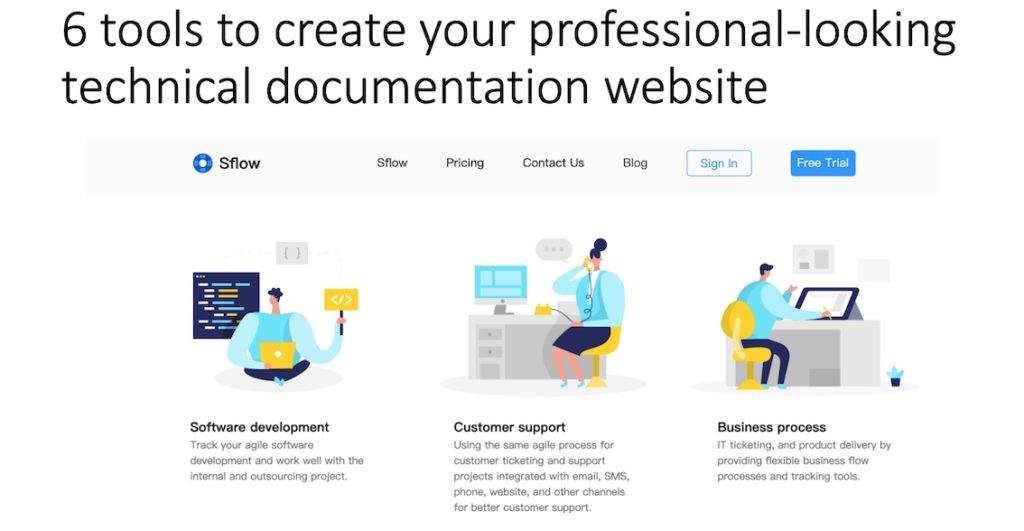
6 tools:
- ReadMe: This is a popular option for creating documentation websites. With a user-friendly interface, it allows you to easily create, organize, and publish your documentation. It also includes a variety of templates and themes to choose from, so you can customize the look and feel of your site.
- Docsify: Another great option, Docsify is a lightweight and simple-to-use tool for creating documentation websites. It uses Markdown to generate your documentation, making it easy to write and format your content. Docsify also has a live preview feature, so you can see how your document will look as you write it.
- Jekyll: Jekyll is a static site generator that is perfect for creating documentation websites. It’s a bit more technical than the other options on this list, but it’s also very powerful. Jekyll allows you to use Markdown to write your documentation and includes a variety of customizable templates and themes.
- Docusaurus: Docusaurus is an open-source tool for creating documentation websites. It’s built on top of React and is easy to use, even for those with little technical experience. Docusaurus includes a variety of themes and templates, and it’s highly customizable, so you can create a documentation website that is unique to your project.
- GitBook: GitBook is a tool for creating documentation websites that are easy to navigate and read. It uses Markdown and has a variety of templates and themes to choose from. With GitBook, you can also collaborate with others on your documentation, making it a great option for team projects.
- Sflow.io documentation is a one-stop shop for creating a documentation website. It is an easy-to-use tool to create, collaborate, and host your documentation website. Check out this free tool that allows you to easily create a professional-looking site live in less than 30 minutes! Follow the link for a step-by-step guide on how to use it: how to doc.
Conclusion:
In conclusion, there are many options available for creating a documentation website that is professional-looking, easy to use, and navigate. Each option has its own set of features and capabilities, so it’s important to choose the one that best fits your needs. Whether you’re creating a documentation website for your business or for a personal project, these tools can help make the process a lot smoother and less time-consuming. Also, try out sflow.io for your business project management for more than just documentation and blogs, such as software development agile tracking, IT ticketing, and customer ticketing.