How to convert all of the WordPress blogs into videos using Easiio Blog WordPress Plugin
Converting all your WordPress Blogs into videos is easy with the Easiio Blog plugin. Following are the steps.
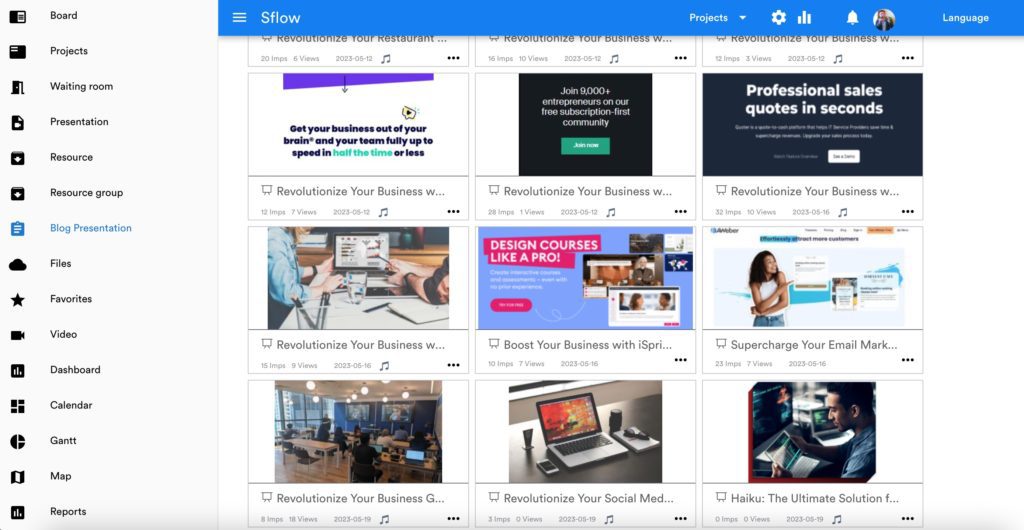
1. Download the Easiio Blog WordPress plugin from our Website with the following link. https://sflow.io/sflow-video/
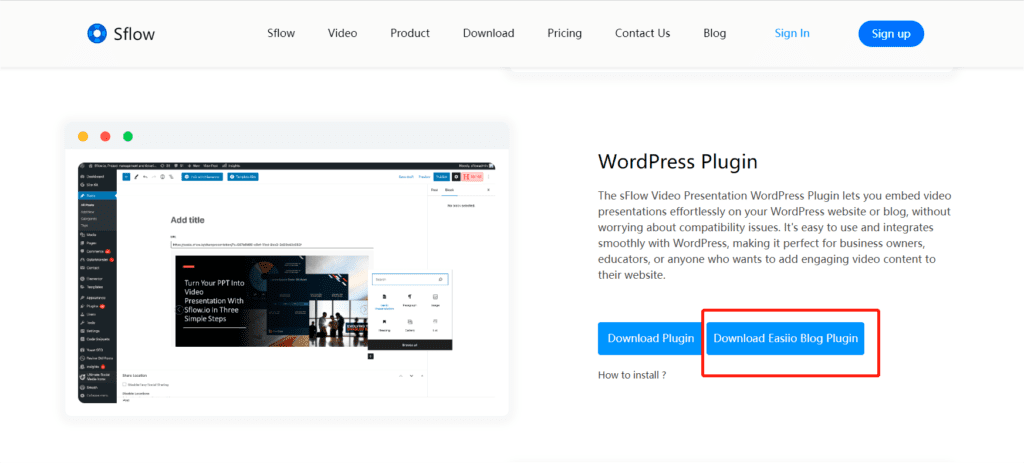
2. Login to the WordPress console and Add New Plugin by unloading the downloaded zip file from step 1.
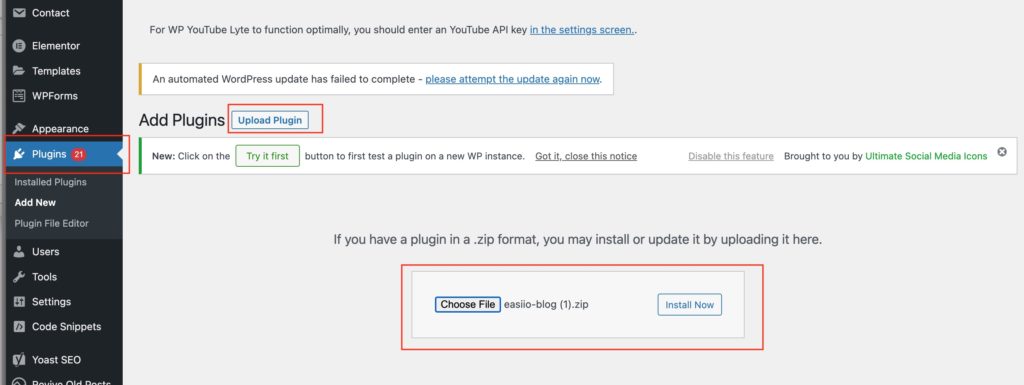
3. Activate the plugin after installing it.
4. View the setting at the WordPress console Setting->Easiio Blog
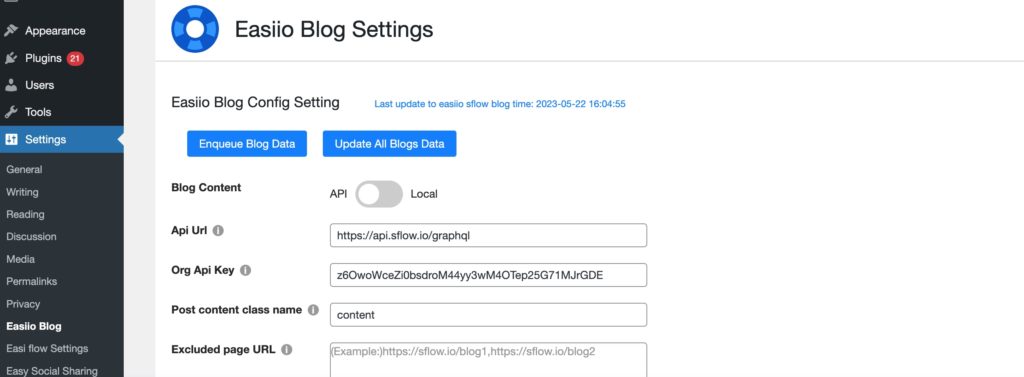
5. Register a Sflow.io video account with the following link. https://sflow.io/register
6. After login into the Sflow.io account, go to the global setting->Application API Key, copy the request URL and Key, and paste it into the Easiio Blog setting.
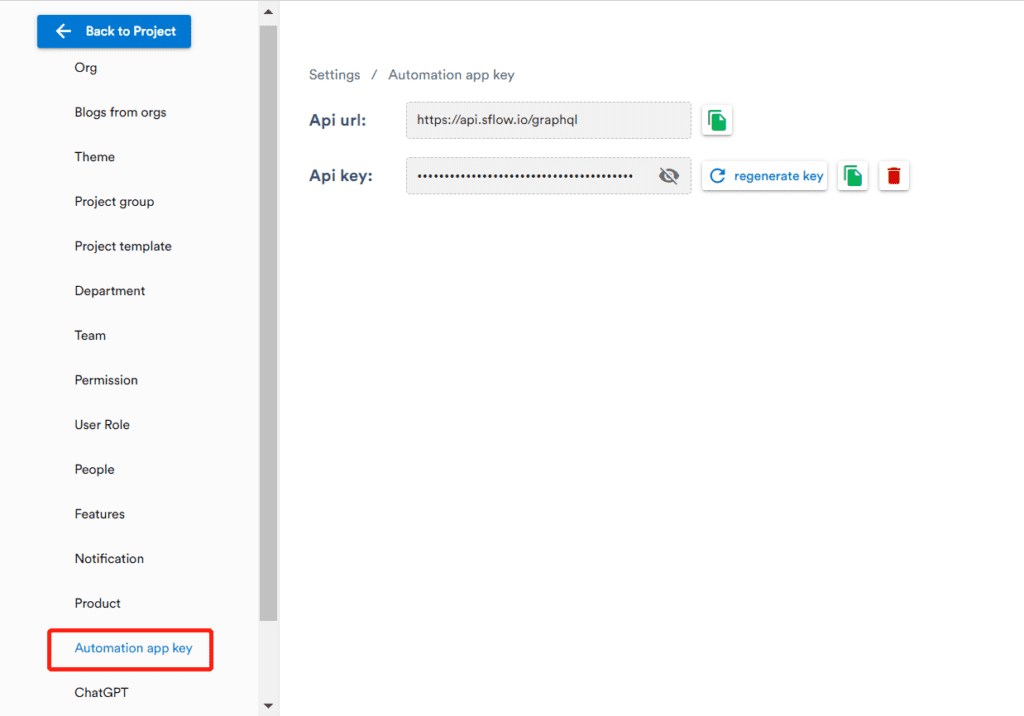
7. Click “Update All Blogs Data” on the Easiio Blog page of the WordPress Setting page to sync all posts to Sflow.io.
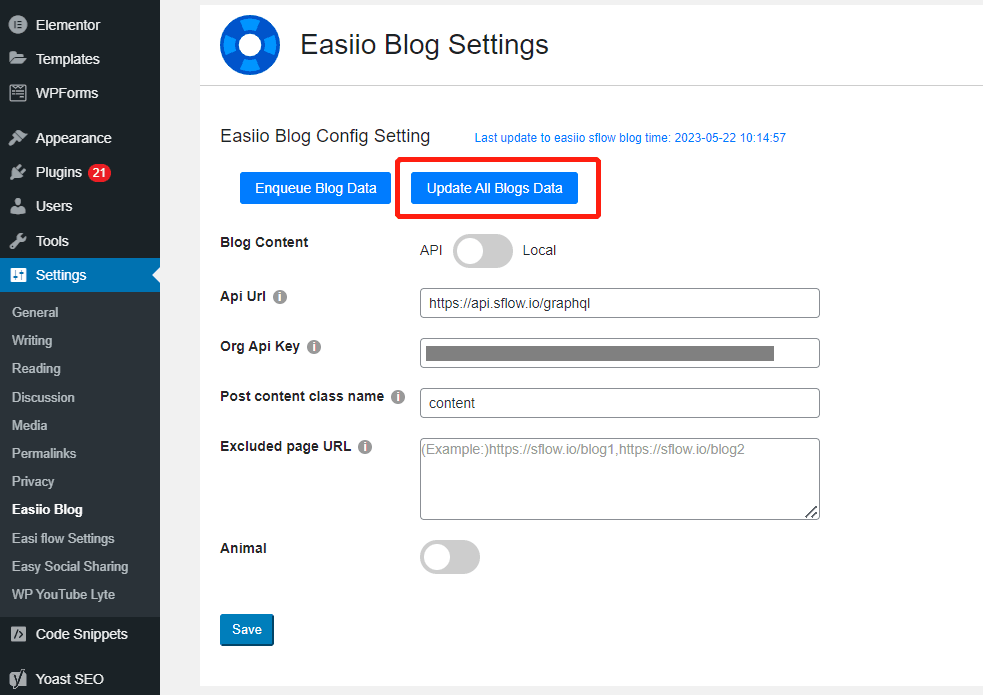
8. Setting the background music and multi-language on the Sflow.io backend.
Background music setting:
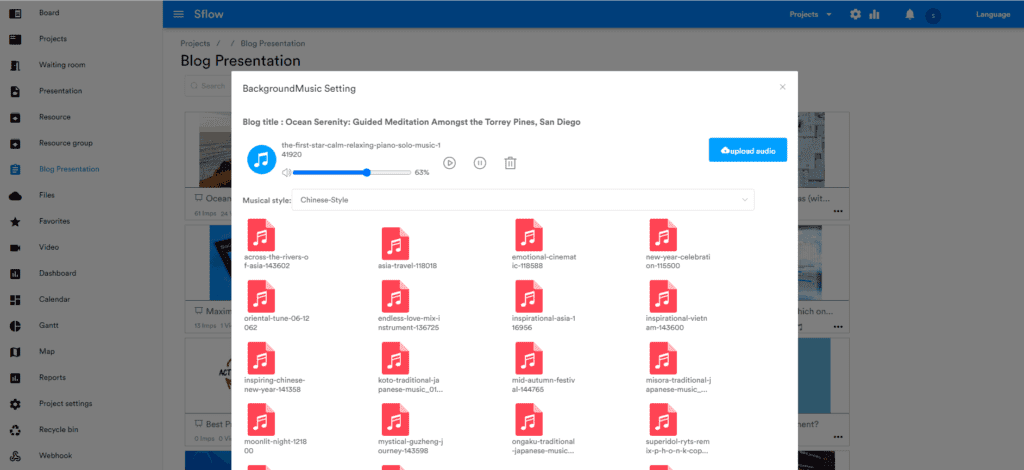
Multi-language setting:
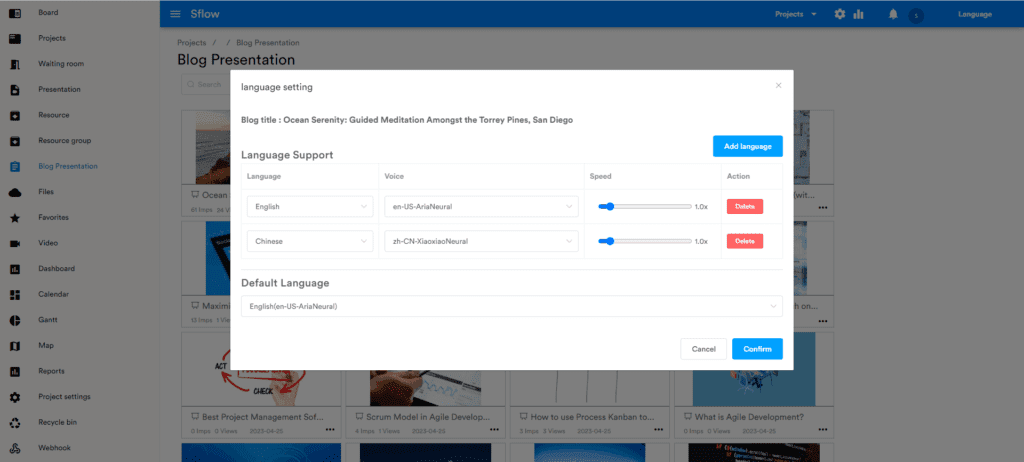
Following is the YouTube video for the steps.