Cracking the Code: How to Embed a URL in an iFrame When the Site Isn't Embed-Friendly
Embedding a URL in an iframe can be done using the HTML <iframe> tag, which allows you to display another website’s content within a frame on your own web page. Here is one article about the iframe embed URL. However, some websites may not be “embed friendly,” meaning they have measures in place to prevent their content from being embedded in an iframe on another website. In such cases, you may encounter issues with cross-origin framing or content security policies.

If you are trying to embed a URL in an iframe and the website is not embed-friendly. Here are some potential approaches you can try:
1. Contact the Website Owner.
If you want to embed content from a website that is not embed-friendly, you can try contacting the website owner and asking for permission to embed their content in an iframe on your website. They may be willing to grant you permission, especially if it benefits them in some way.
2. Check for APIs.
Some websites may provide APIs (Application Programming Interfaces) that allow you to fetch and display their content in a more controlled way, without using an iframe. You can check if the website you want to embed has a public API available. And use it to retrieve the content you want to display on your website.

3. Use Proxy Services.
You can use proxy services that fetch the content from the website you want to embed on your server. And then serve it from your own domain. This way, you can embed the content from your own domain. This may bypass the content security policies of the original website.
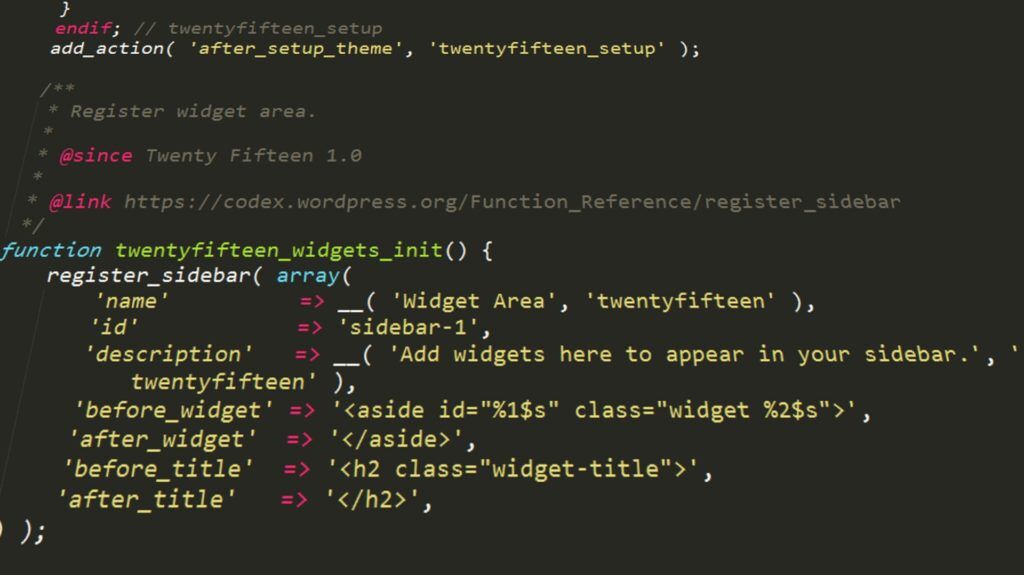
4. Scrapping Techniques for Embed hard URL in iFrame.
Scrapping techniques involve fetching the content from the website you want to embed using server-side scripting languages like PHP, Python, or Node.js. And then render it on your own webpage. However, this approach may have legal and ethical implications. So use it with caution and always ensure that you are complying with the website’s terms of service and relevant laws.
Following is a sample code for using Node.js to scrape a URL:
const axios = require('axios');
const cheerio = require('cheerio');
// Define the URL you want to scrape
const url = 'https://example.com';
// Make an HTTP GET request to the URL
axios.get(url)
.then(response => {
// Load the HTML content of the response into a Cheerio instance
const $ = cheerio.load(response.data);
// Extract the data you want to scrape using Cheerio's selectors
const title = $('h1').text(); // Extract the text content of the <h1> element
const paragraphs = $('p').map((index, element) => $(element).text()).get(); // Extract the text content of all <p> elements as an array
// Print the scraped data
console.log('Title:', title);
console.log('Paragraphs:', paragraphs);
})
.catch(error => {
console.error('Error:', error);
});
In this example, we’re using the axios library to make an HTTP GET request to the specified URL and retrieve the HTML content of the response. Then, we’re using the cheerio library to load the HTML content into a Cheerio instance, which allows us to easily extract the data we want using jQuery-like selectors. Finally, we’re printing the scraped data to the console. Please note that web scraping may be subject to legal and ethical considerations. So make sure to review and comply with the terms of use of the website you’re scraping and any applicable laws and regulations.
Summary for Embed hard URL in iFrame
It’s important to note that embedding content from a website that is not embed-friendly may raise legal and ethical concerns. As it may violate the website’s terms of service, copyright laws, or intellectual property rights. Always ensure that you have proper authorization and permissions before embedding content from other websites on your own website.